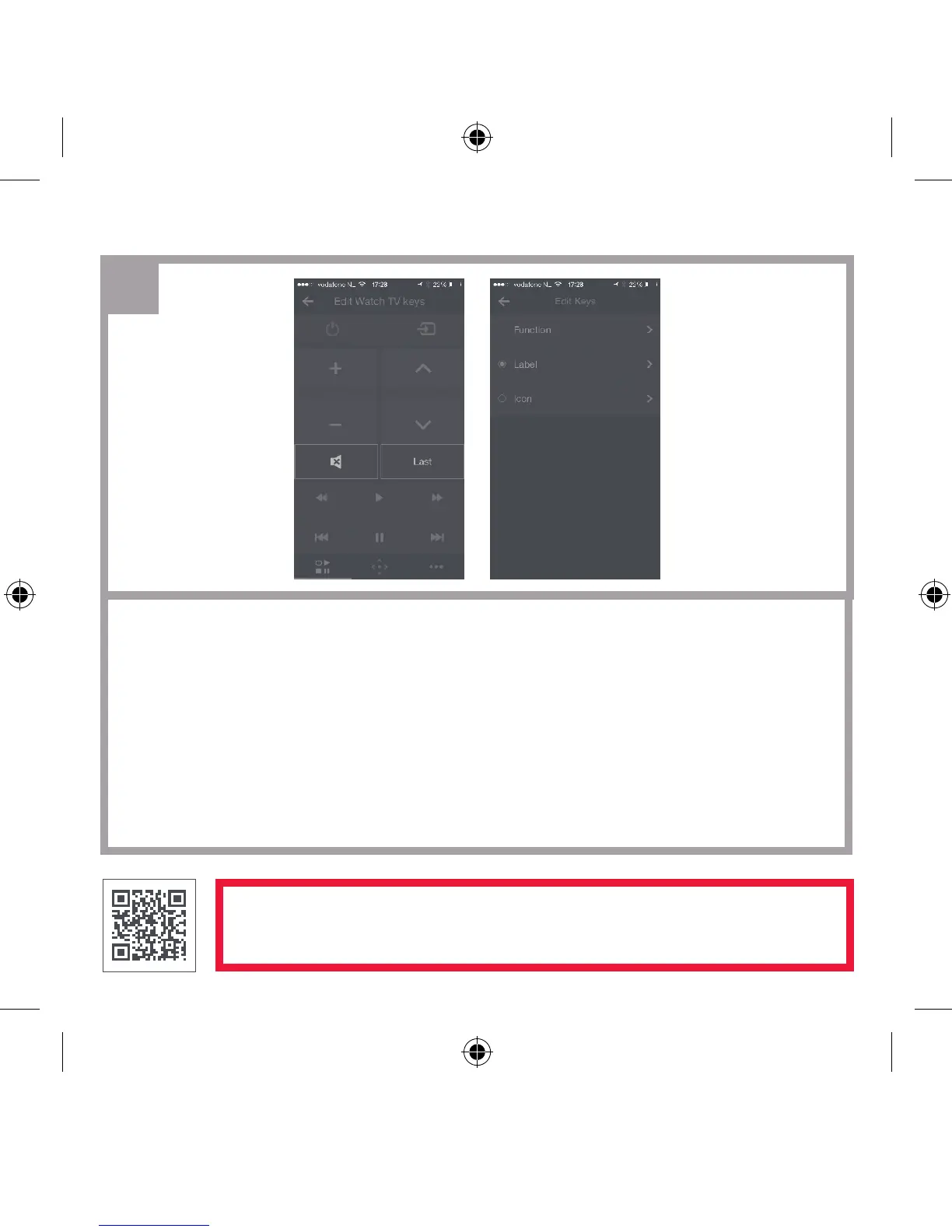12 DeutschSmart Zapper Kurzanleitung
WEITERE INFORMATIONEN, EINSCHLIESSLICH EINRICHTUNGSVIDEOS,
FAQS UND HILFREICHER HINWEISE, FINDEN SIE UNTER
WWW.ONEFORALL.COM/NEVO ODER SCANNEN DES QRCODES.
4
b
- Wählen Sie in der Smartphone-App die Option „WATCH TV“ aus; der Assistent beginnt
nun damit, Ihre Geräte hinzuzufügen.
- Für den TV GUIDE müssen Sie außerdem Ihre Postleitzahl eingeben und Ihren
Pay-TV-Anbieter auswählen (zum Beispiel Sky Deutschland).
- Nach der Einrichtung Ihrer Geräte und des TV GUIDE können Sie die
Tastenbelegung, Beschriftung und weitere Funktionen bearbeiten, um sie an
Ihre Unterhaltungsgeräte anzupassen.
