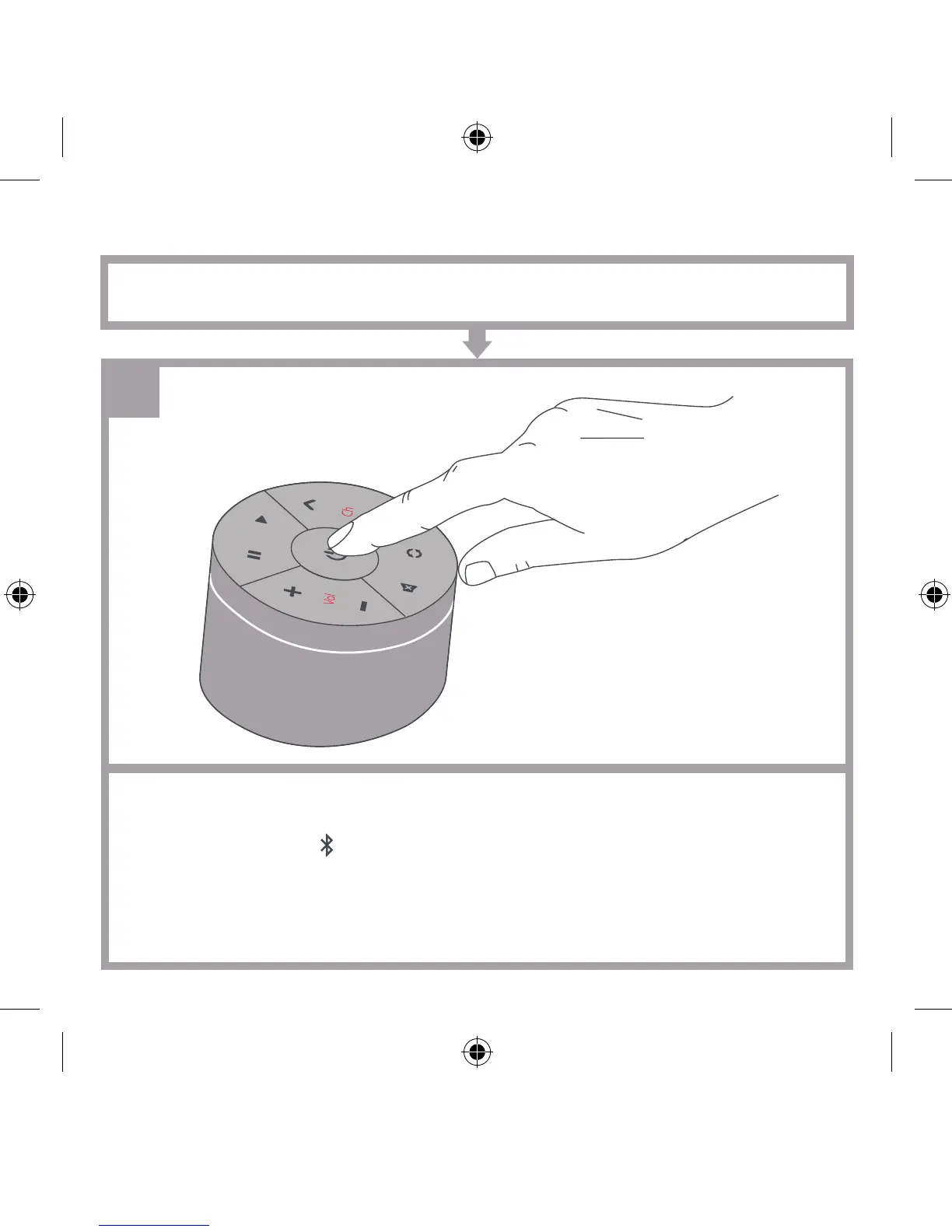15 Français
Guide de confi guration rapide de la télécommande Smart Zapper
2
- Assurez-vous tout d’abord que le Bluetooth est activé sur votre téléphone ou
tablette (le symbole
du Bluetooth doit s’affi cher).
- Une fois installée, ouvrez l’application Nevo. L’assistant démarre.
- Lors de l’exécution de l’assistant, vous devez maintenir le bouton
d’alimentation enfoncé jusqu’à ce que le cercle bleu clignote deux fois.
JUMELAGE AVEC LA TÉLÉCOMMANDE SMART ZAPPER
