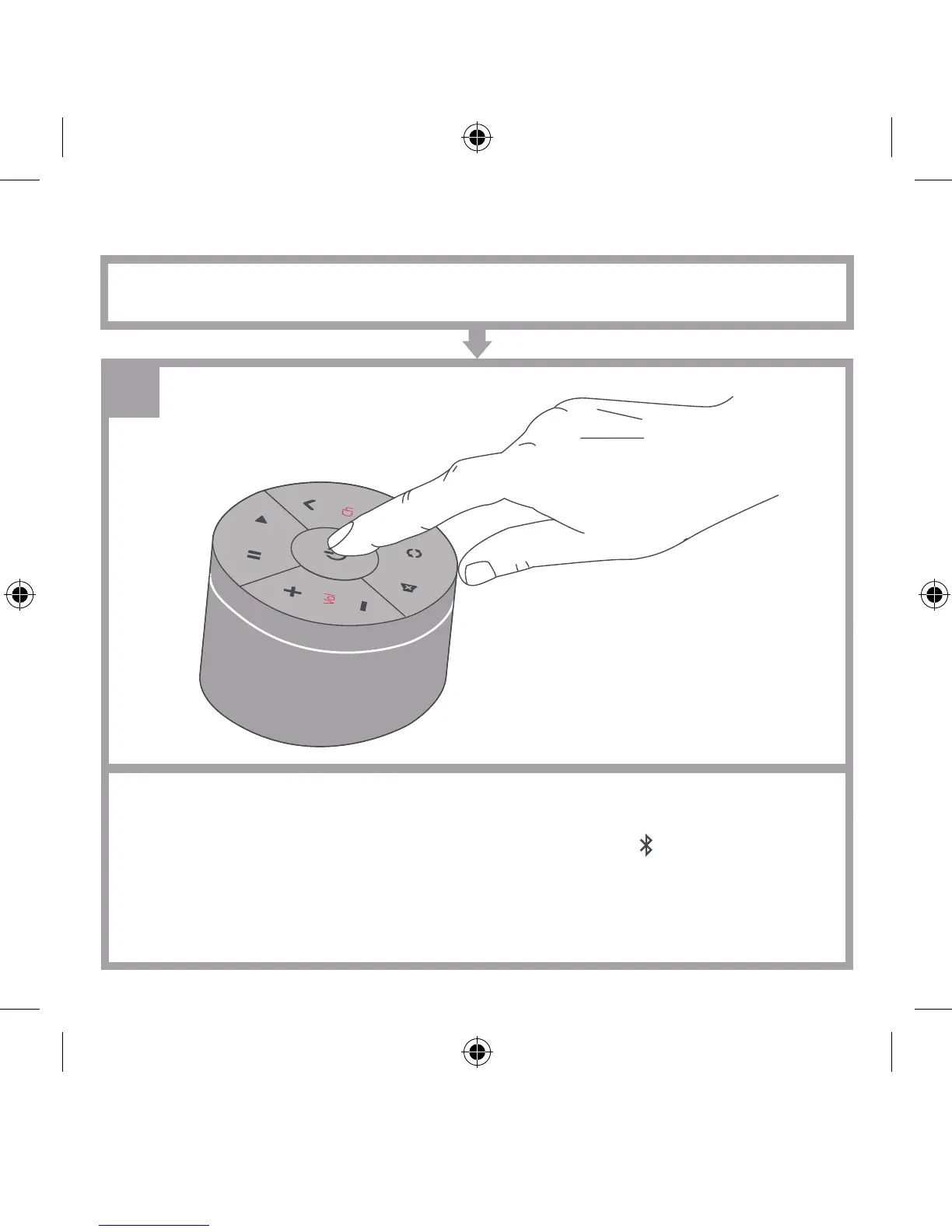21 Español
Guía de confi guración rápida del Smart Zapper
2
- En primer lugar, compruebe que tiene activada la conexión Bluetooth en su
teléfono o tablet: el símbolo de Bluetooth debe estar activo.
- Después de instalarla, abra la aplicación Nevo y se iniciará el asistente.
- Como le indicará el asistente, tendrá que mantener pulsada la tecla de encendido
hasta que el anillo azul parpadee dos veces.
SINCRONIZACIÓN CON SMART ZAPPER