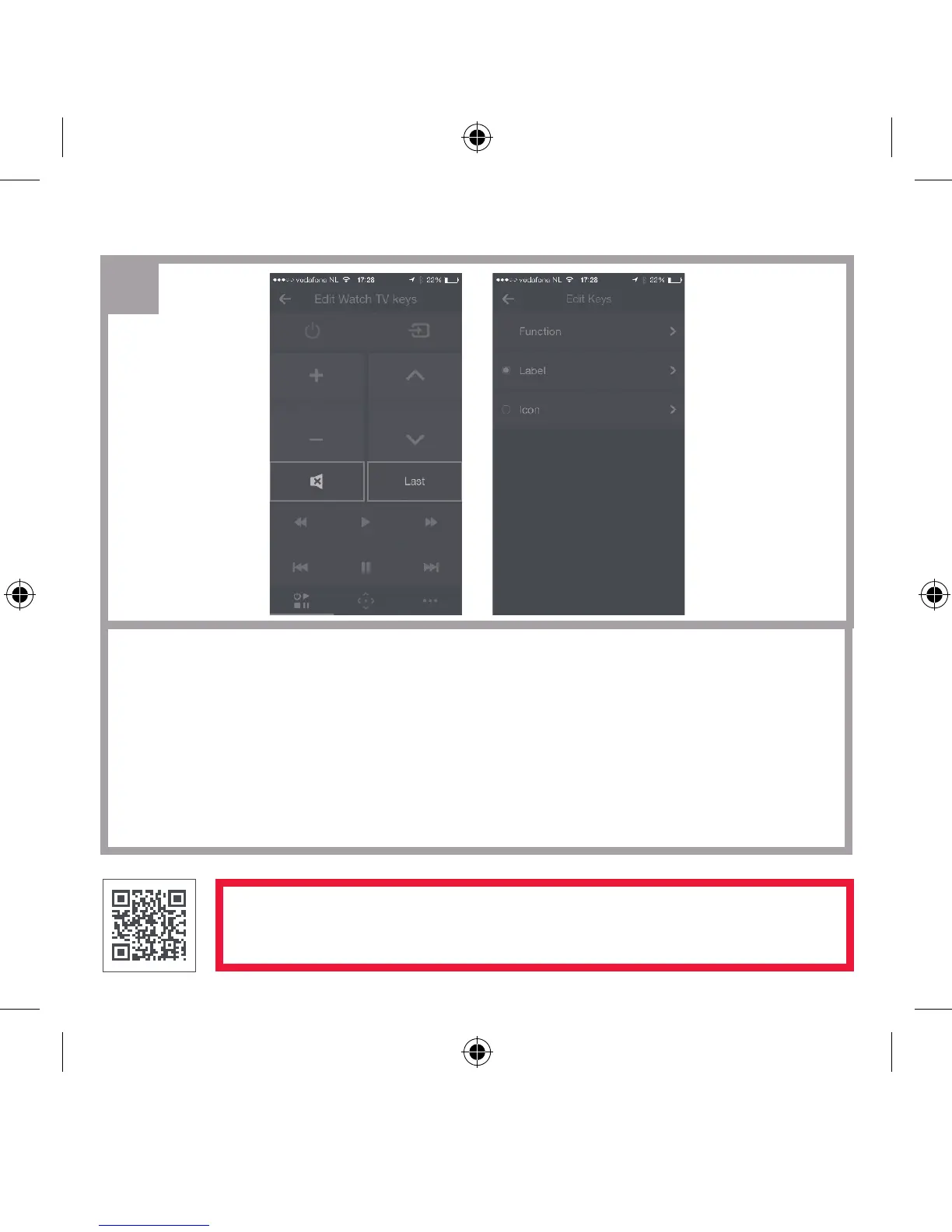24 Español
Guía de configuración rápida del Smart Zapper
PARA OBTENER MÁS INFORMACIÓN, INCLUIDA LA CONFIGURACIÓN DE VÍDEOS,
PREGUNTAS MÁS FRECUENTES Y CONSEJOS ÚTILES, CONSULTE
WWW.ONEFORALL.COM/NEVO O ESCANEE EL CÓDIGO QR QUE HAY MÁS ABAJO
4
b
- En la aplicación Phone, seleccione Ver la televisión y el asistente comenzará a
añadir sus dispositivos.
- Para la guía, necesitará además introducir su código postal y seleccionar su
proveedor (por ejemplo, Canal+ o TDT)
- Una vez configurados sus dispositivos y la guía, puede modificar las
asignaciones de teclas, etiquetas y mucho más para crear su propio entorno.