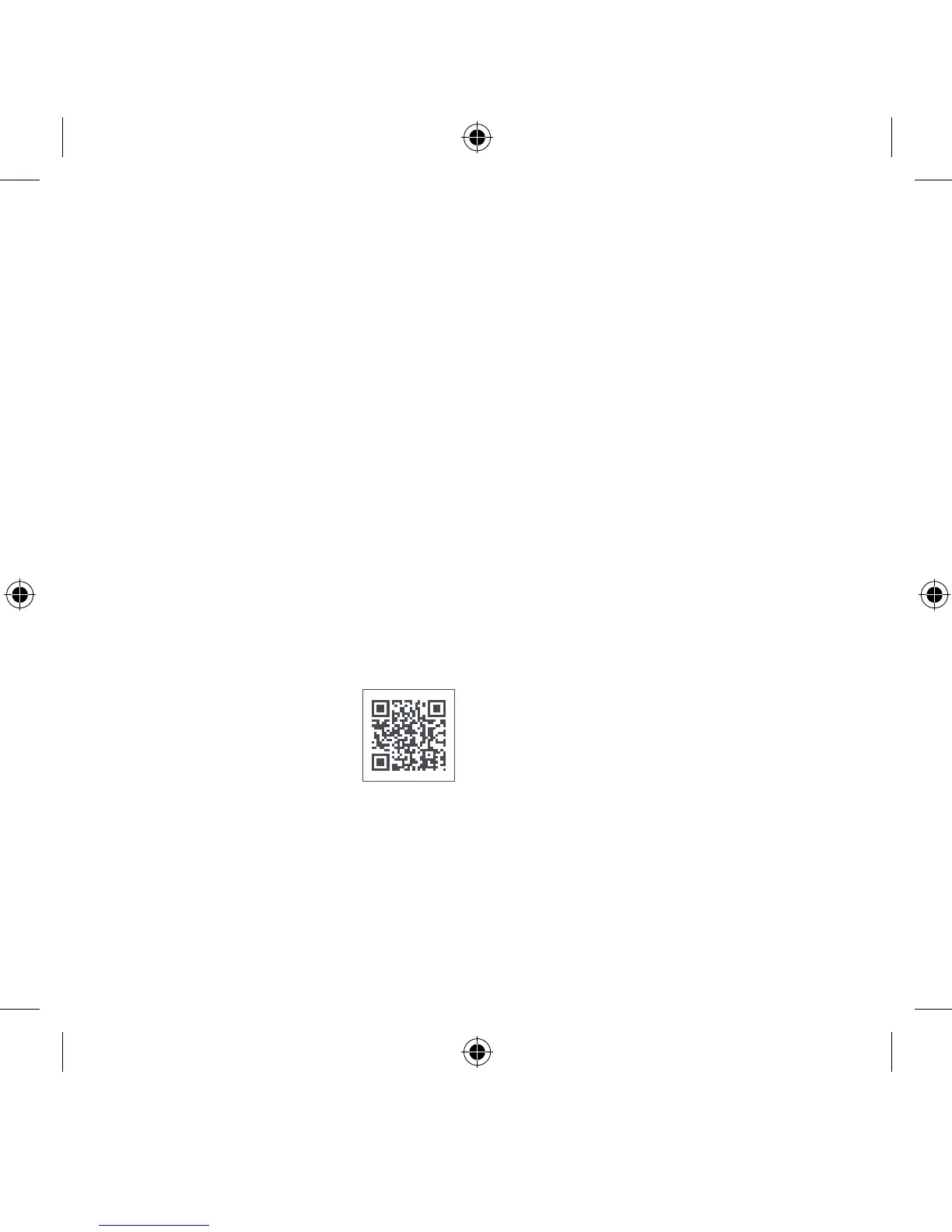01 EnglishSmart Zapper Quick Setup Guide
Buttons
Smart Zapper Quick Setup Guide
The OFA Smart Zapper is a tabletop zapper style remote
control that works with the Nevo Universal Remote Control
App to enable you to use your smartphone or tablet as
a remote control for all of your Audio Video devices.
The zapper features buttons for quick access to the most
commonly used functions of your AV devices, which can
be programmed to control one or more devices using the
Nevo app.
The Nevo App also has a built in TV Guide so you can see
what’s on TV, right on your phone or tablet screen, then
tune to your favourite channel from the Nevo App.
The Smart Zapper connects to your phone or tablet using
Bluetooth Smart (also known as Bluetooth Low Energy).
If you are unsure if your device supports
Bluetooth Smart, check
www.oneforall.com/nevo-check or scan the QR
code displayed here.
This Quick Setup Guide is intended to help you with the
initial installation of the Smart Zapper. More details about
the app and its functionality can be found in tutorials in the
app itself, as well as more hints, tips and explanations on
www.oneforall.com/nevo
(1) Power
(2) Play/Resume
(3) Channel Up
(4) Channel Down
(5) Fav/Last Channel
(6) Mute
(7) Volume Down
(8) Volume Up
(9) Pause