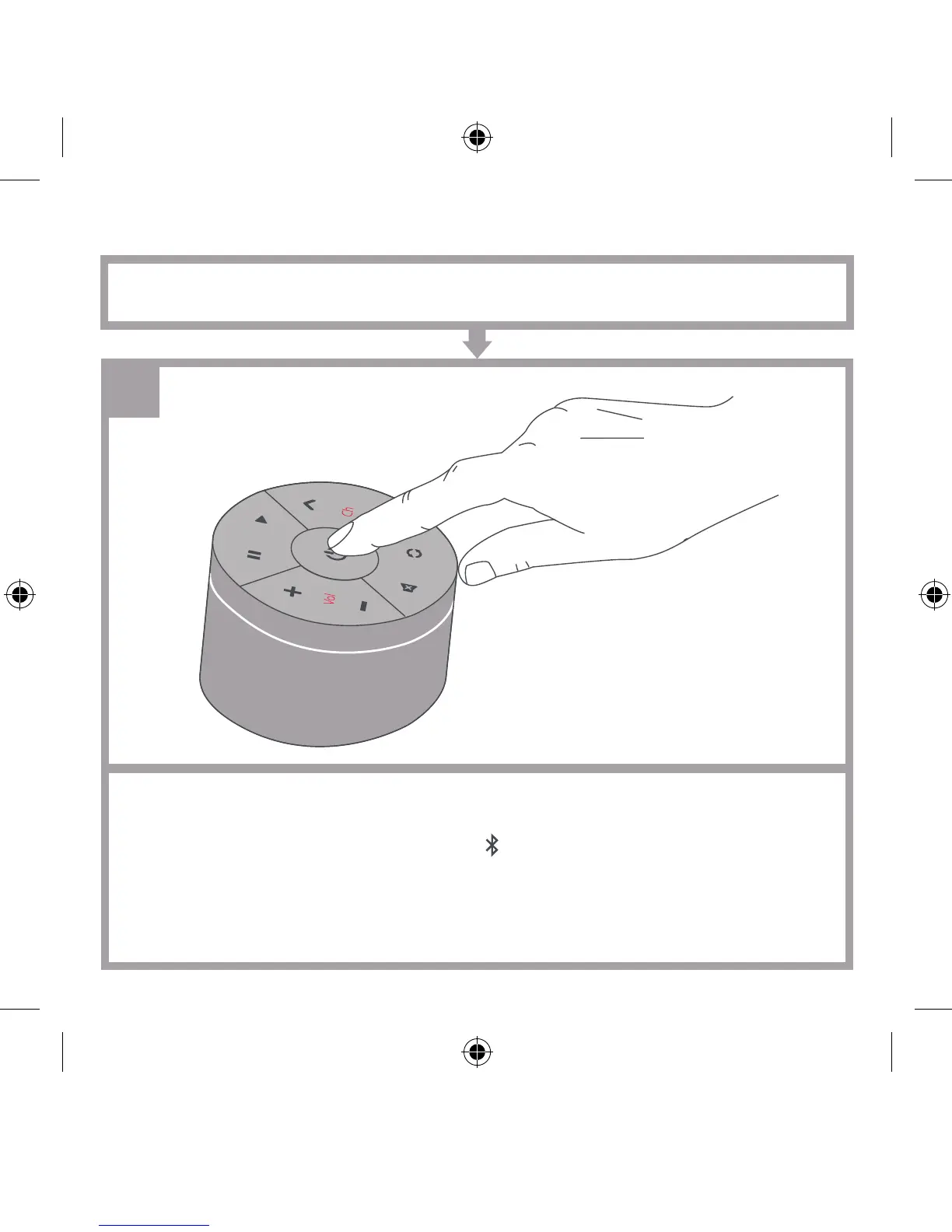03 EnglishSmart Zapper Quick Setup Guide
2
- Firstly, ensure that Bluetooth is enabled on your phone or tablet –
the Bluetooth symbol should be active
- Once installed, open the Nevo application and the wizard will begin
- As part of the wizard you will need to hold down the Power key until the
blue ring blinks twice
PAIRING WITH THE ZAPPER