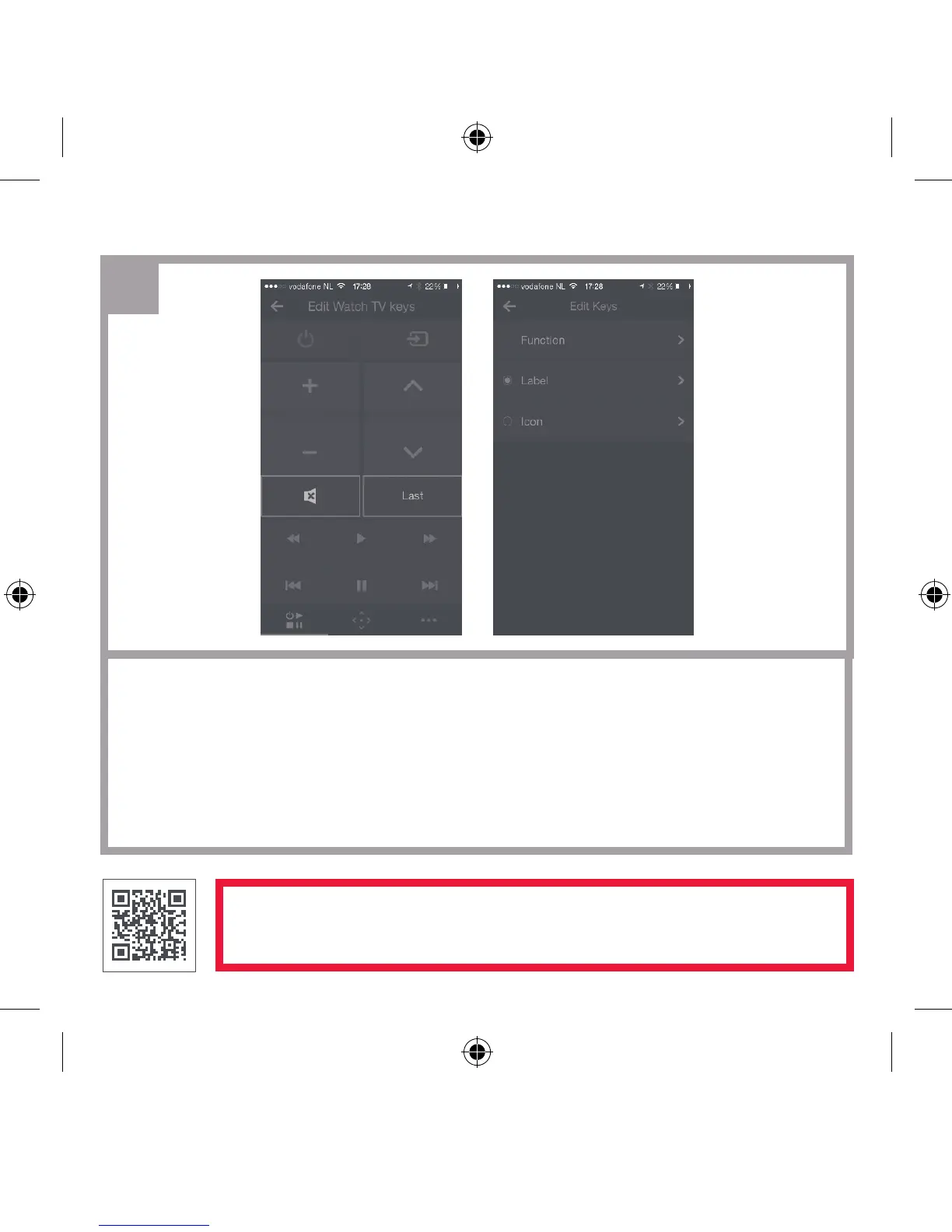06 EnglishSmart Zapper Quick Setup Guide
FOR FURTHER INFO, INCLUDING SETUP VIDEOS, FAQS AND HELPFUL
HINTS, CHECK WWW.ONEFORALL.COM/NEVO OR SCAN THE QR CODE.
4
b
- On the Phone app, select Watch TV and the wizard will begin to add your devices.
- For the Guide, you will also need to enter your postcode and select your
broadcaster (for example BSkyB or Freeview).
- Once your Devices and Guide have been set up, you can edit key assignments,
label and much more to suit your own environment.