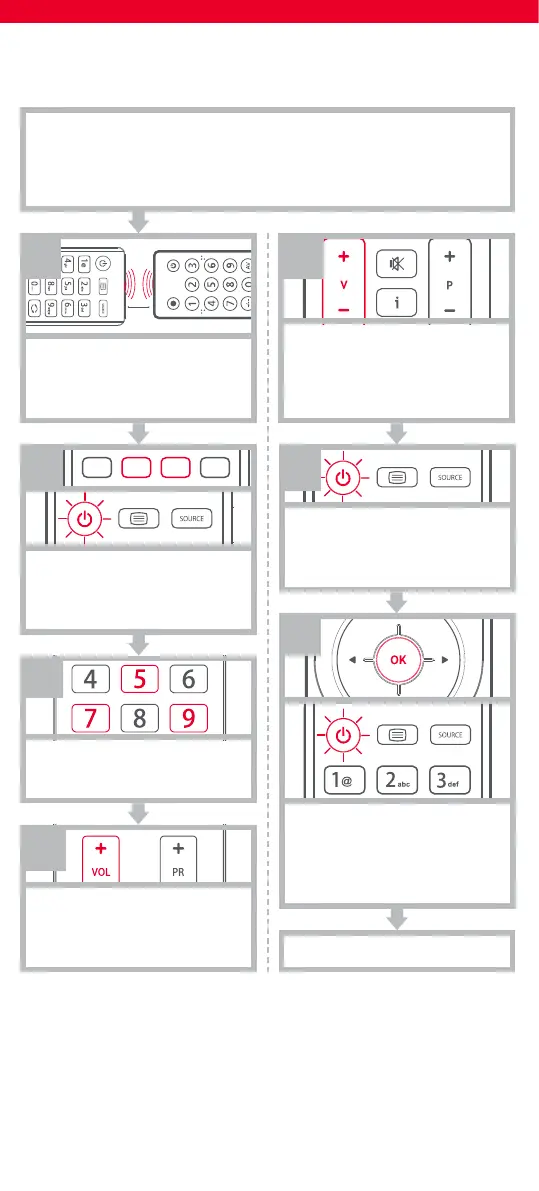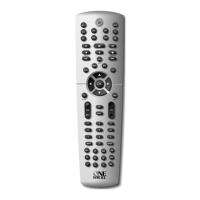11
ESPAÑOL
Dos parpadeos: correcto. Repita a partir
del paso 4 para aprender más teclas.
Parpadeo largo: inténtelo de nuevo
desde el paso 4.
APRENDIZAJE
FIN
Para aprender:
Mantenga pulsadas las teclas VERDE +
AMARILLA hasta que el LED parpadee
dos veces.
Pulse 975.
El LED parpadeará dos veces.
Cuando haya programado todas
las teclas que necesite, mantenga
pulsada la tecla OK durante 3
segundos. El LED parpadeará dos
veces.
2
3
7
CÓMO ELIMINAR UNA FUNCIÓN PROGRAMADA
1. Mantenga pulsadas las teclas VERDE + AMARILLA hasta que el LED parpadee dos veces.
2. PULSE 976.
3. Pulse dos veces la tecla que hay que desprogramar.
El LED parpadeará dos veces y la tecla volverá a su función original.
EMPIECE: PROGRAME UNA NUEVA FUNCIÓN EN SU MANDO
Su mando a distancia One For All puede aprender cualquier función de su mando a
distancia original, siempre que funcione.
Pulse la tecla que desee aprender
en el mando a distancia One For All,
como por ejemplo, la tecla VOL +.
Pulse la tecla que desee aprender en
el mando a distancia original, como
por ejemplo, la tecla VOL + de su
mando a distancia AUDIO.
2 - 5 CM
4
5
1
6
Coloque el mando a distancia
original delante del mando One For
All sobre una superficie plana.
