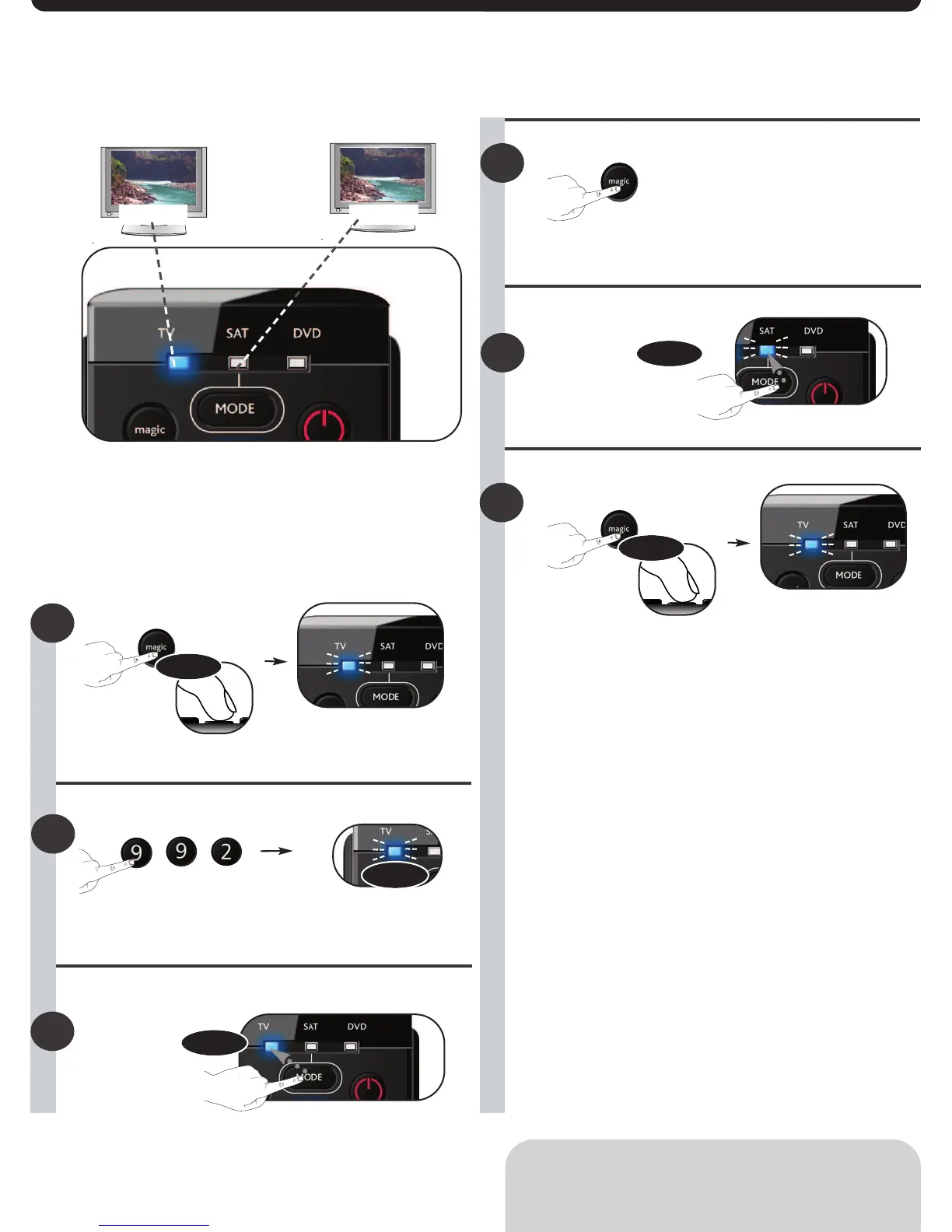4
5
Druk op
de Magic -toets.
6
Gefeliciteerd! U hebt de sat-modus opnieuw toegewezen zodat deze nu
fungeert als een tweede tv-modus.
Volg nu de instructies voor "ONE FOR ALL SimpleSet", "Direct codes instellen"
of "Zoekmethode" om uw televisie in sat-modus te programmeren.
Een apparaatmodus herstellen naar de oorspronkelijke modus
1) Houd magic 3 seconden ingedrukt totdat de modusindicator (blauwe LED)
blijft branden.
2) Druk op 9 9 2.
3) Selecteer de bijbehorende apparaatmodus van uw keuze en herstel de in-
stelling naar de oorspronkelijke modus (bijv. sat).
4) Druk tweemaal op de Magic-toets. De blauwe LED knippert twee keer.
Druk op de Magic -toets --> De blauwe LED knippert twee keer.
Selecteer het
doelapparaat, bijv. sat.
1
Houd magic 3 seconden ingedrukt totdat de modusindicator (blauwe LED)
blijft branden.
Druk op 9 9 2 --> De blauwe LED knippert twee keer.
2
Met deze functie kunt u 2 (of meer) dezelfde typen apparaten programmeren op de ONE FOR ALL-afstandsbediening (bijv. twee tv's). In het onderstaande voorbeeld stelt u een
extra televisie in.
Hiervoor dient u bijvoorbeeld de sat-modus te wijzigen in de tv-modus.
Voorbeeld. "Sat" wijzigen in "tv":
Philips Sony
TV1
TV2
+
3
Modus opnieuw toewijzen
3 sec.
x2
Selecteer het
bronapparaat, bijv. tv
< select >
< select >
3 sec.
2
