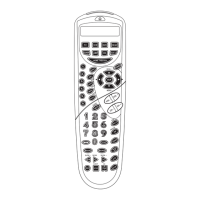WWW .ONEFORA LL.COM 23
Shifted Macros
It is also possible to place a shifted Macro on a key to maintain
t
he original function. The MAGIC key can be used as “SHIFT-function”.
Example: To set up a Shifted Macro that switches off your TV, VCR and SAT
on the “RED” key on your KAMELEON 8: (so that you will keep the original
f
unction on the “RED” key).
Now every time you press ”MAGIC”, then the ”red” key, the KAMELEON 8 will
t
urn off your TV, VCR and Satellite.
- If a Shifted Macro is placed on the POWER, CH+/- or VOL+/- keys, the
S
leeptimer and Colour/Brightness features will be sacrificed.
To erase a (direct) Macro from a key
Example: To erase the Macro from the “I” key, press:
To erase a (shifted) Macro
Example: To erase the Shifted Macro from the ”red” key press:
To erase all Macros in all modes
(*) Press and hold the MAGIC key for about 3 seconds.
The screen will change to the setup screen.
Extra Features
M
AGIC* MACRO TV MAGIC “Red” ENTER
TV, POWER,
VCR, POWER,
SAT, POWER
MAGIC* MACRO TV “I” ENTER
MAGIC* MACRO TV MAGIC ”red” ENTER
MAGIC* MACRO ENTER

