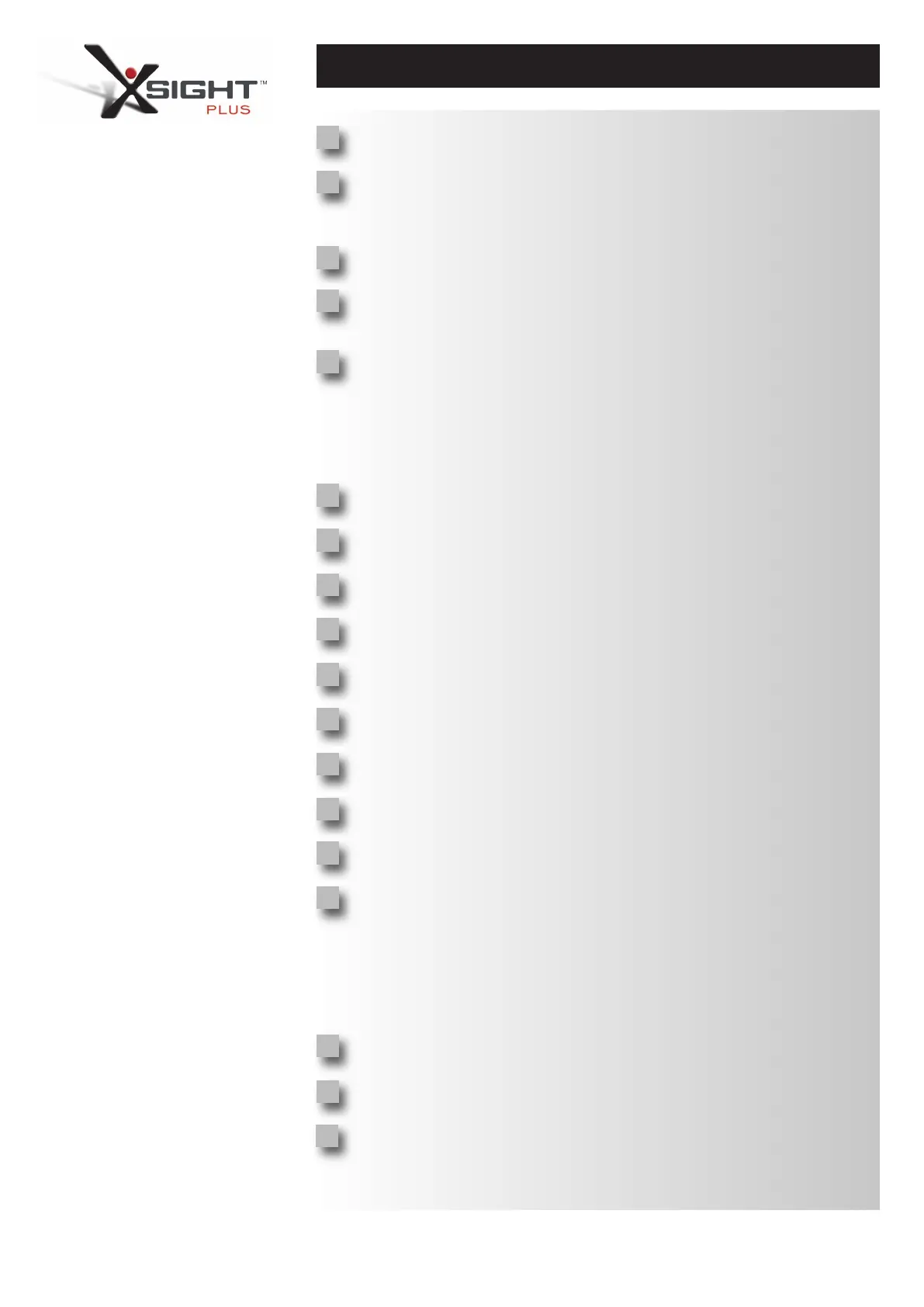WWW.ONEFORALL.COM 5
Keys Xsight PLUS
Power key
Turns device ON/OFF.
Home key
Shortcut key – One short press goes one back to the previous level in the Menu structure.
Holding down for two seconds takes the remote to the home screen.
Also used to select the text displayed in a red field (red choice selection).
Up/Down
Scrolls up/down within the set-up menu screen.
Confiirm
Confirms your choice within the set-up menu screen.
Also used to select the text displayed in a green field (green choice selection).
Activities
Shortcut key – In user mode accesses the Activities screen directly. Disabled in Setup mode.
Favorites
Shortcut key – In user mode accesses the Favorites screen directly. Disabled in Setup mode.
Devices
Shortcut key – In user mode accesses the Devices screen directly. Disabled in Setup mode.
Guide key
Brings up device guide if your original remote has guide.
Menu key
Brings up device menu if your original remote has menu. In DVD, it brings up disc menu.
Navigation keys / OK
Operates the navigation functions of your device if available.
Info
Displays information about your video or audio feed.
Exit
Exit guide and menu.
Volume keys
Controls volume and mute.
Previous channel (TV/Cable Box/Satellite Box/DVB-T/DVD - mode)
Repeat (Audio/Digital media - mode)
Channel keys
Operates channel up/down functions in video devices and preset up/down in audio devices.
Teletext keys
Accesses teletext functions if your device has text features.
Back (Cable Box/Satellite Box/DVB-T/DVD - mode)
Transport keys/OK
Operates DVR functions and performs traditional Play/Pause/Fast Forward/Rewind/Record
on all other video and audio devices.
List (TV/Cable Box/Satellite Box/DVB-T/DVD - mode)
Shuffle/Random (Audio/Digital Media - mode)
Digit 0-9
Direct digit entry or text entry for customizing labels.
Input
Selects input function of your device. E.g. TV/SAT, TV/DVD.
Enter/ -/—
Operates channel enter and 10+ digit entry.
1
2
3
4
5
6
7
8
9
10
11
12
13
14
15
16
17
18
