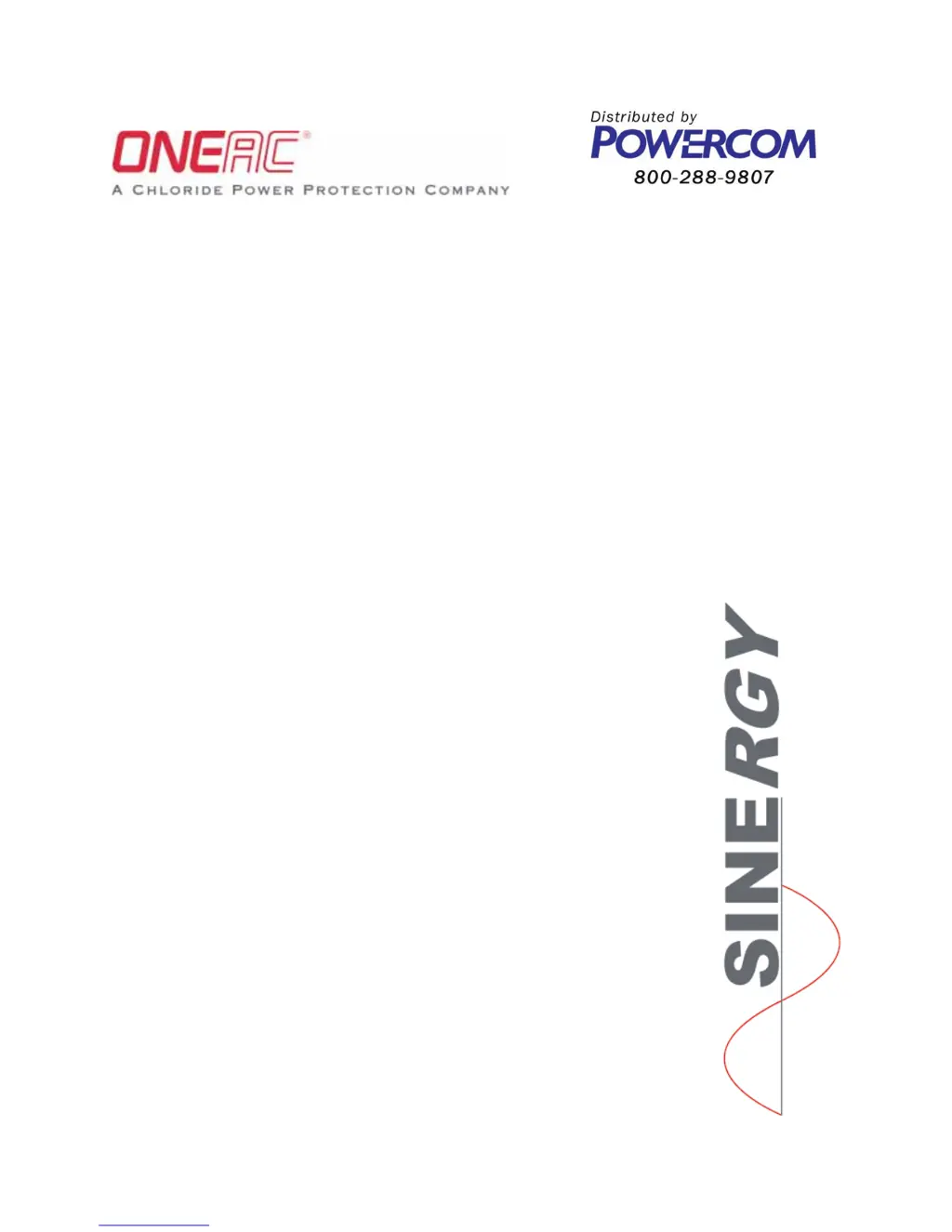What to do if the ONEAC S07KXAU overload LED blinks and the buzzer beeps continuously?
- AAmanda GrossJul 31, 2025
If the overload LED is blinking and the buzzer is beeping continuously, and the load is dropped, it means the ONEAC UPS is overloaded. This can occur if the overload is too large or lasts too long while the unit is on battery power. To resolve this, check the power drawn by the equipment and disconnect any short-circuited or non-priority devices. You may also need to restart the UPS.