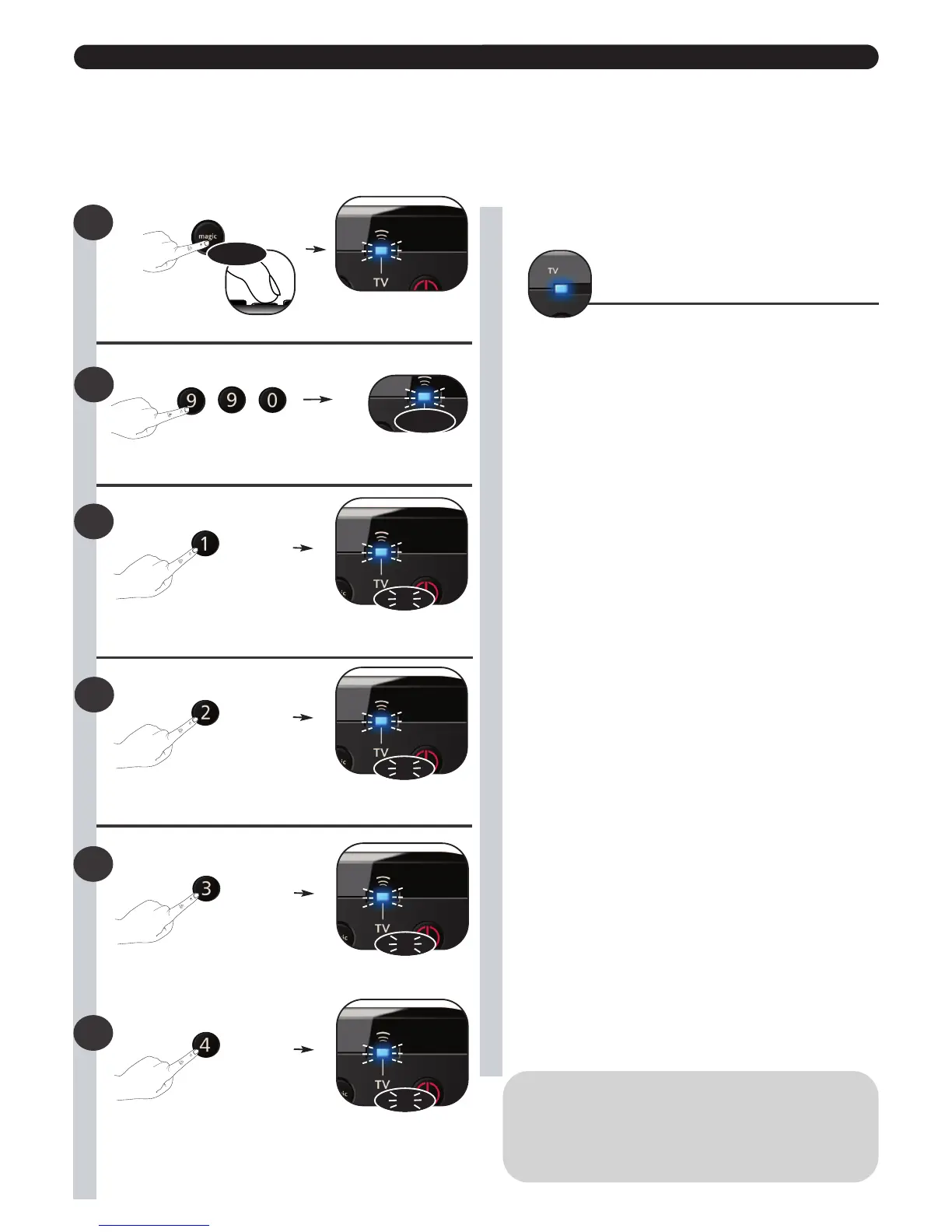What is my “Set Up Code” again?
4
Your “Set Up Codes” :
Y
ou either set up your ONE FOR ALL by:
• ONE FOR ALL SimpleSet
•
Direct Code Set Up
•
Search Method
E
xample! How to find out which “Set Up Code” is currently set in tv mode:
1
2
P
ress and hold magic for 3 seconds until a mode indicator (Blue LED) stays lit.
Press 9 9 0.
-
-> The blue LED will blink twice.
3
4
Press 1 for the 1st digit of your 4-digit set up code and count how many times the
LED blinks. If the LED does not blink, the digit is “0”.
Press 2 for the 1st digit of your 4-digit set up code and count how many times the
LED blinks. If the LED does not blink, the digit is “0”.
Operational Reset
The Operational reset will erase all learned functions across all modes and some
other programmed functions like Key Magic and Macros.
1) Press and hold magic for 3 seconds until a mode indicator (Blue LED)
stays lit.
2) Press 9 8 0. The blue LED will blink twice.
5
Press 3 for the 1st digit of your 4-digit set up code and count how many times the
LED blinks. If the LED does not blink, the digit is “0”.
??
??
?
?
x2
3
sec.
Congratulations! You have successfully blinked out your current Set Up Code in tv
mode.
6
Press 4 for the 1st digit of your 4-digit set up code and count how many times the
LED blinks. If the LED does not blink, the digit is “0”.
??