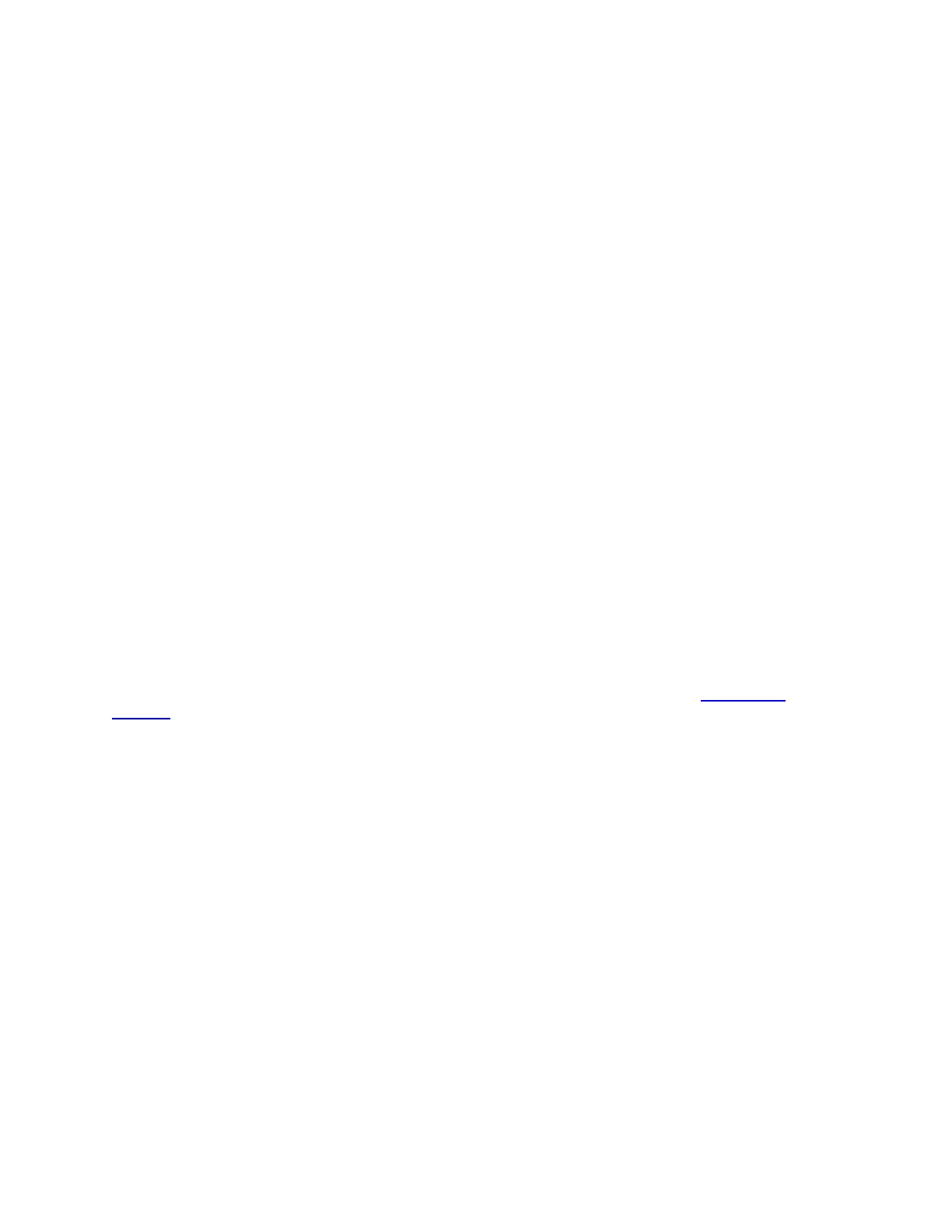1. If the issue occurs in one third-party App, please uninstall the responsible third-party App,
clear your cache and check the latest update
2. If the issue occurs with other third-party Apps, make sure the app is compatible with the latest
Android version. Try uninstalling all responsible third-party Apps, clear the cache, back up all of
your data and flash back to the latest official version of OxygenOS.
Freezing while loading Apps
Please back up all the data, clear phone's cache, then restore the factory setting or flash to the
official latest OS version.
If the steps above did not solve the issue, we recommend applying for after-sales service
USB Issue
If your mobile device is unable to be identified by a PC when plugging in via USB:
1. Check if the USB cable is in good condition (It is recommended to use an official type-c cable).
2. Check if there is any damage to the USB port.
3. Check if the handset and PC are affected by a third-party application. If there is a third-party App
assistant, please uninstall and then perform the connect operation.
4. Please try to restart the phone and computer, and then reconnecting。
NOTE:
With Windows, you don't need to install the drive, If you’re using a Mac, you can install Android File
Transfer
Also, Check if the handset has access to root or not.
1. If yes, please clear your cache, back up all the data and flash back to the official latest OxygenOS version.
2. If not, please reboot the handset, back up all the data, clear your cache and flash to the latest OS version.
3. If the issue can not be solved using the steps listed above, we recommended applying for after-sales service.
Button Lose Efficacy
Button can be pressed with good hand feel but no function