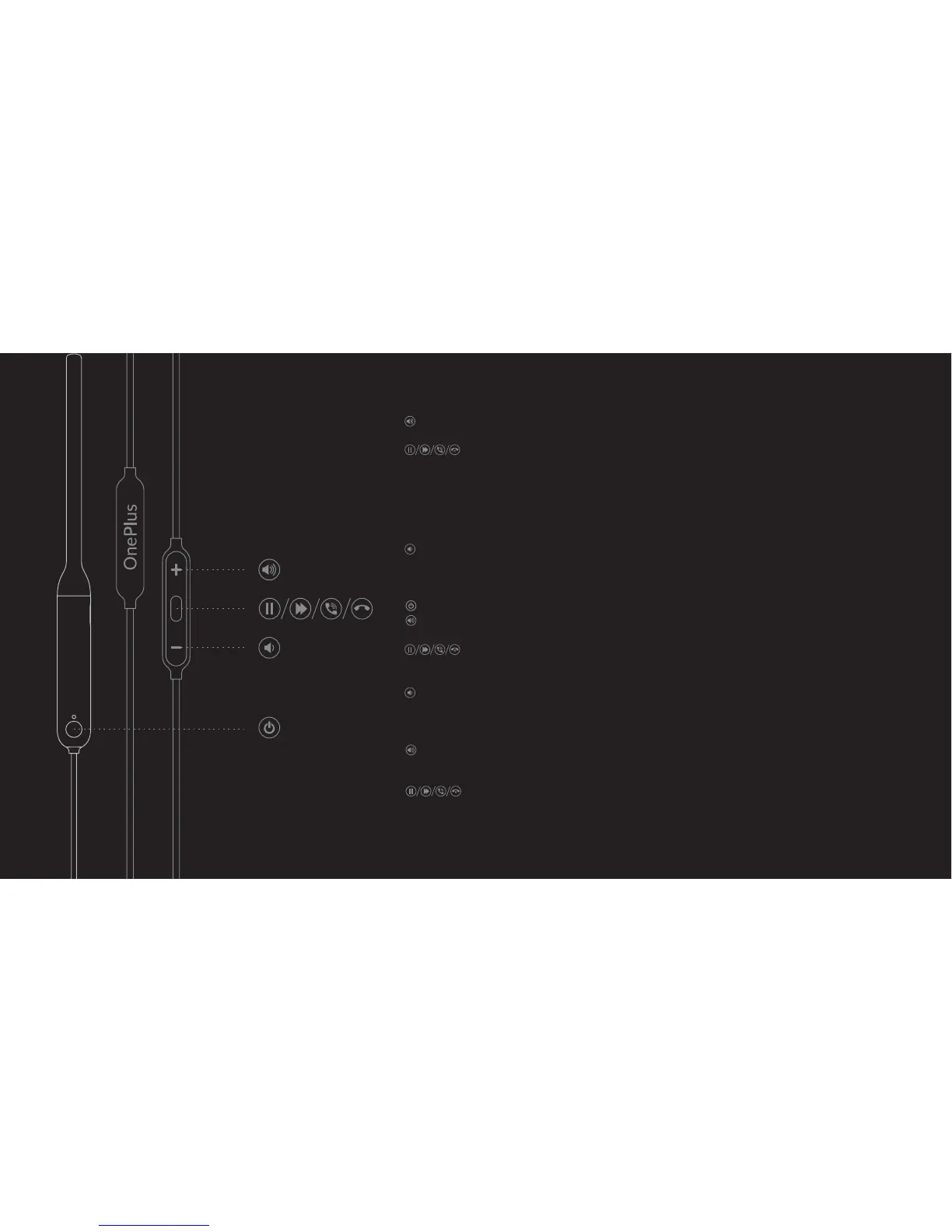×
Play control
+
Short press to turn up the volume
;
Long press to switch to the next song .
Middle key
Click when music is playing: pause/play the music
Long press for 1 s: start the voice assistant (overseas versions ONLY)
Double click : next song
Click in an incoming call: answer the phone
Long press in an incoming call: hang up the phone
Short press in a call: hang up the phone
-
Short press to turn down the volume ;Long press to continuously turn down the volume
播放控制
电源键:开关机
+
短按调高音量;长按连续调高音量
中键
播放音乐时单击暂停 / 播放音乐;
双击:下一曲;来电时单击接听电话,来电时长按挂断电话;通话时短按挂断电话
-
短按调低音量;长按连续调低音量
Wiedergabessteuerung
+
Drücken Sie diese Taste kurz , um die Lautstärke zu erhöhen
Drücken Sie diese Taste kontinuierlich, um die Lautstärke zu erhöhen
Mittlere Taste
Klicken Sie auf diese Taste, wenn Musik abgespielt wird: Pause / Wiedergabe der Musik
Langes Drücken für 1 Sek.: Starten Sie den Sprachassistenten
