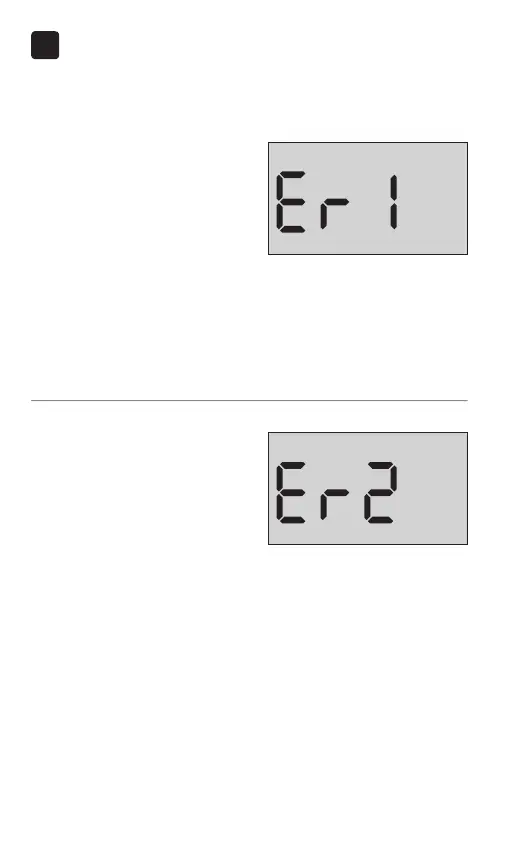100
Troubleshooting your system
8
What it means
There is a problem with the
meter.
What to do
Do Not use the meter. Contact Customer Service.
Contact LifeScan Customer Service at:
service@LifeScanMEA.com.
What it means
Error message could be
caused either by a used test
strip or a problem with the
meter or test strip.
What to do
Repeat the test with a new test strip; see page52 or
page73. If this message continues to appear, contact
Customer Service. Contact LifeScan Customer Service at:
service@LifeScanMEA.com.