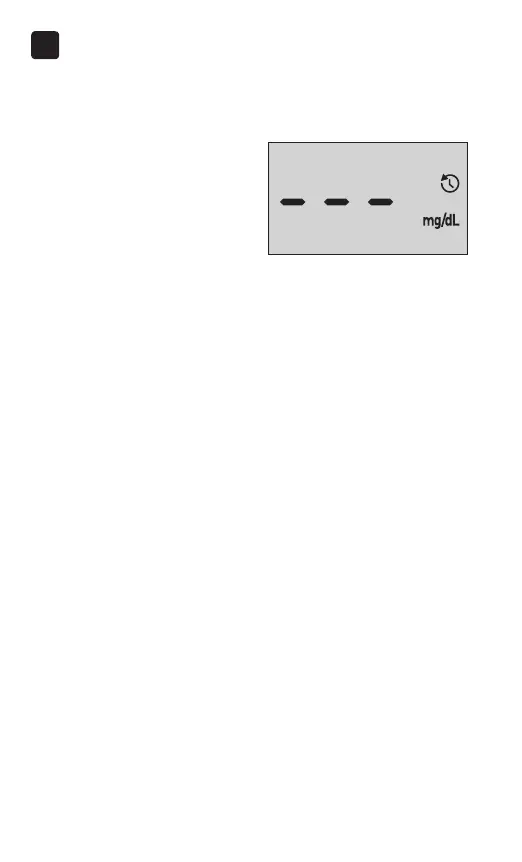106
Troubleshooting your system
8
What it means
No result in memory, such as
the first time use or when you
have chosen to delete all the
results after downloading to
a computer.
What to do
Contact Customer Service to report this occurrence,
unless this is your first use of the meter. You can still
perform a blood glucose test or control solution test and
get an accurate result. Contact LifeScan Customer Service
at: service@LifeScanMEA.com.