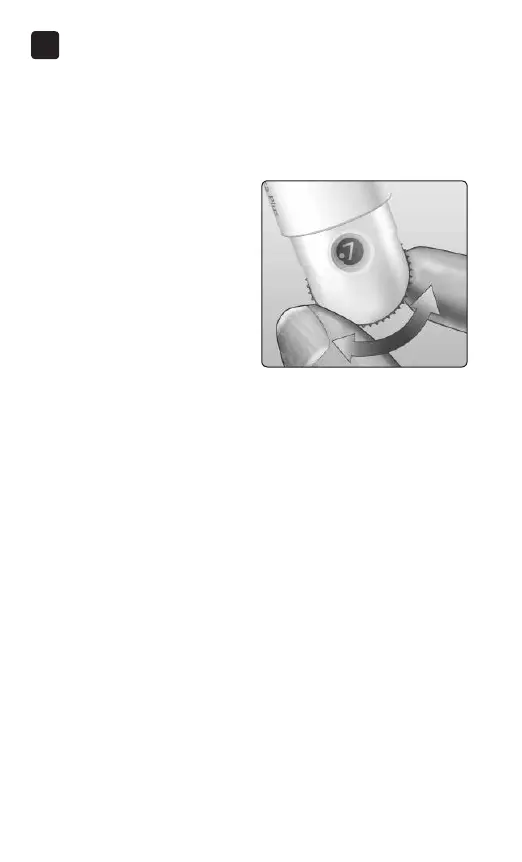46
3
Taking a test
4. Adjust the depth setting
The device has 13 puncture
depth settings (each dot
shown between numbers
1 to 7 on the Depth Wheel
indicates an additional
available depth setting).
Adjust the depth by turning
the depth wheel. Smaller
numbers are for a shallower
puncture and larger numbers for a deeper puncture.
NOTE: Try a shallower setting first and increase the
depth until you find the one deep enough to get a blood
sample of the proper size.