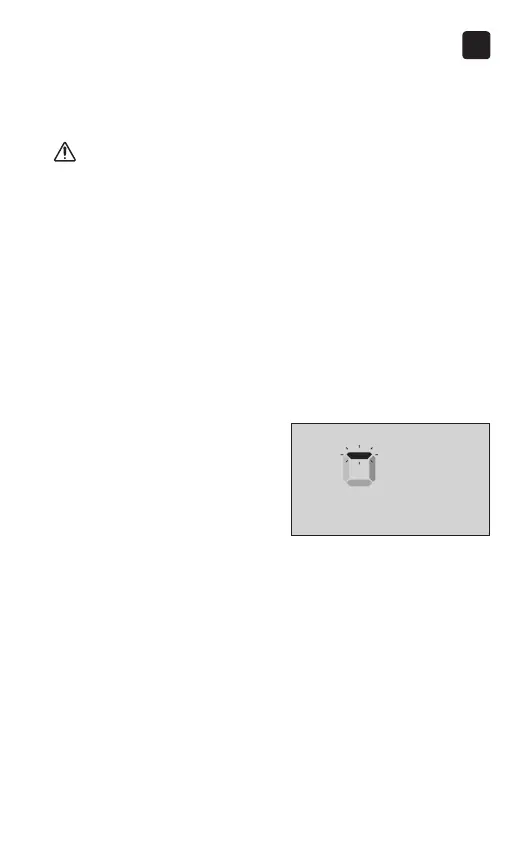55
3
Taking a test
CAUTION:
You may get an error message or an inaccurate result if
the blood sample does not fill the confirmation window
completely. Discard the used strip and re-start the test
process with a new test strip.
When the confirmation window is full, this means you
have applied enough blood. The Countdown screen
will appear. Now you can move the test strip away from
the drop of blood and wait for the meter to count down
(about 5 seconds).
Countdown Screen