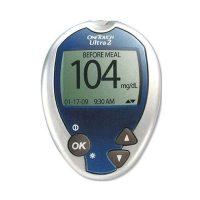6 Customer Service 1 800 227-8862
5. Set the date
In the DATE SET UP screen, press or to
change the first value. To confirm your
selection, press .
Press or to change the second value.
To confirm your selection, press .
Press or to change the year. To confirm
your selection, press .
The display now shows the TIME FORMAT screen.
6. Set the time format
Press or to select the time format you
prefer—AM/PM or 24 HR. To confirm your
selection, press .
The display now shows the TIME SET UP screen.
Setting up your system
DCO_06344502A_OU2_OB_USe.qxd 3/13/07 11:52 AM Page 6

