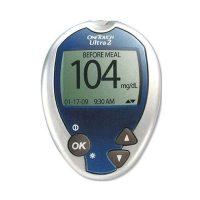Customer Service 1 800 227-8862 23
3. Twist on the OneTouch
®
UltraClear
®
Cap
until it is snug
4. Adjust the depth setting
You may have to adjust the OneTouch
®
UltraSoft
®
Blood Sampler to a deeper setting to get a
large enough drop of blood from your forearm
or palm. Twist the depth adjustment knob
toward the larger dots to increase the depth.
5. Cock the OneTouch
®
UltraSoft
®
Blood
Sampler
Slide the ejection/cocking control back
until it clicks. If it does not click, it may
have been cocked when you inserted the
lancet.
Getting a blood sample
DCO_06344502A_OU2_OB_USe.qxd 3/13/07 11:52 AM Page 23

