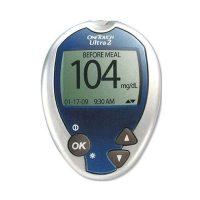30 Customer Service 1 800 227-8862
After getting a result
Once you have read your result, you may:
• Attach notes to this result if the flags/comments feature is on, see
page 32, or
• Review your meter memory by pressing to go to MAIN MENU, see
page 36, or
• Turn the meter off by removing the test strip.
Removing the used lancet
If you would like to cover the exposed lancet tip,
remove the sampler cap by twisting it off. Then,
place the lancet protective disk on a hard
surface. Push the lancet tip into the disk.
To eject the lancet, point the OneTouch
®
UltraSoft
®
Blood Sampler down and away from you. Push
the release button to ensure that the sampler is
not cocked. Push forward on the ejection/cocking control and the lancet
will come out. Pull the ejection/cocking control to the middle position.
Replace the cap.
Applying blood and reading results
DCO_06344502A_OU2_OB_USe.qxd 3/13/07 11:52 AM Page 30

