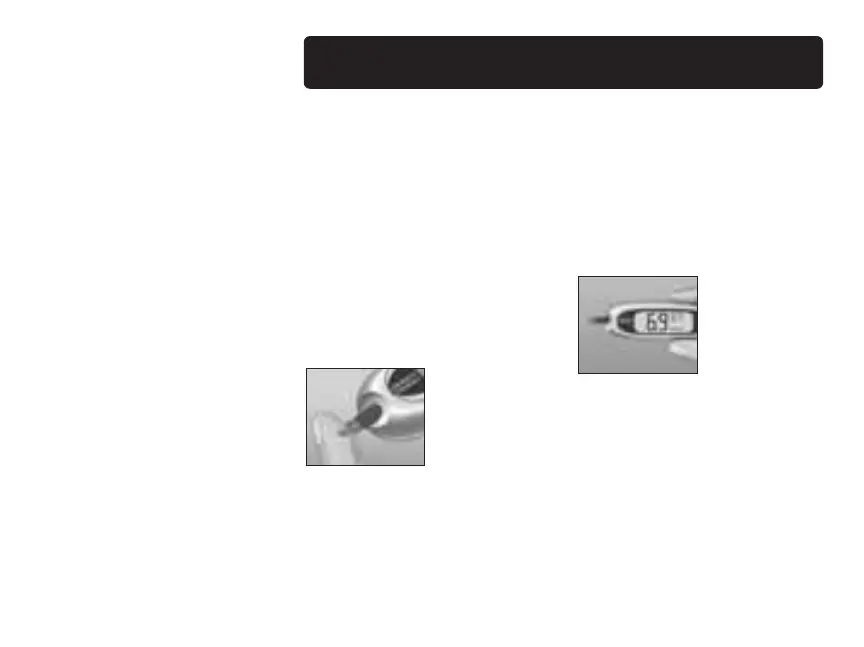Applying blood and reading results pg. 22
Touch and hold the drop
of blood to the narrow
channel in the top edge of
the test strip
Blood will be drawn into the
strip. Keep holding the drop of
blood to the top edge of the
strip until the confirmation
window is full.
The meter will begin to count
down from 5 to 1. Then, your
blood glucose level appears
on the display along with the
unit of measure, and the date
and time of the test.
If the test results are
lower than, higher than,
or not what you expect,
see pages 24–25.
vi
DCO_06397001C_OTUE_OB_GB.qxd 4/13/07 3:17 PM Page vi
