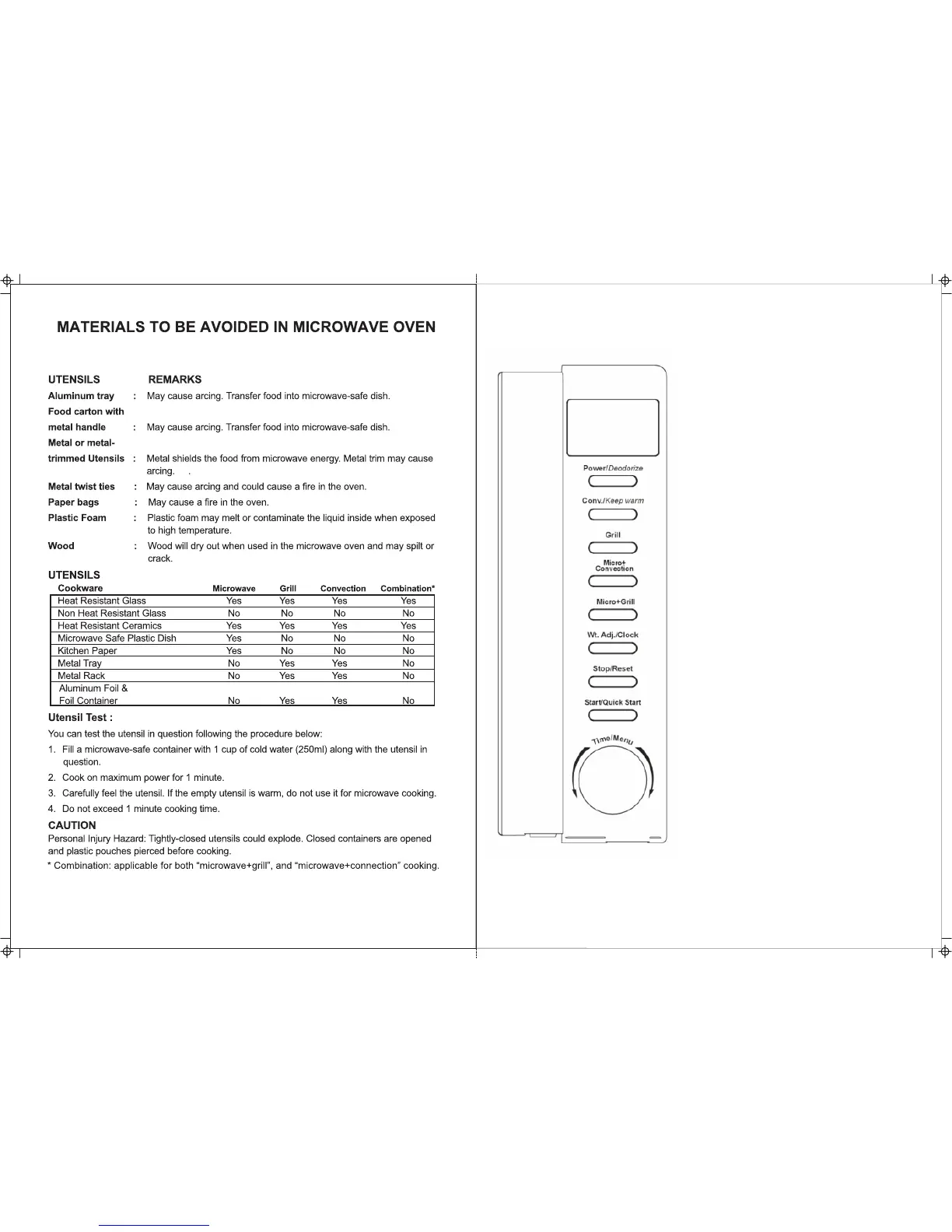8
9
Control Panel
Display Screen
Cooking time, Power, Indi cators and present time
are displayed.
Power / Deodorize
Press to select Microwave Power Level, or to enter
into Deodorize Mode
Conv. / Keep warm
Press to Program Baking temperature or to enter
Keep warm Mode.
Grill
Press to Set a Grill Cooking Program
Micro + Convection
Press to select one of four Convection
combination-cooking settings
Micro + Grill
Press to select one of two combination settings
Wt. Adj. / Clock
Press to select the amount of food: Press and
hold to set time.
Stop / Reset
Press to stop cooking program or clear all
previous settings before cooking starts.
Start / Quick Start
Press to confirm the cooking program
Press to start express cooking.
