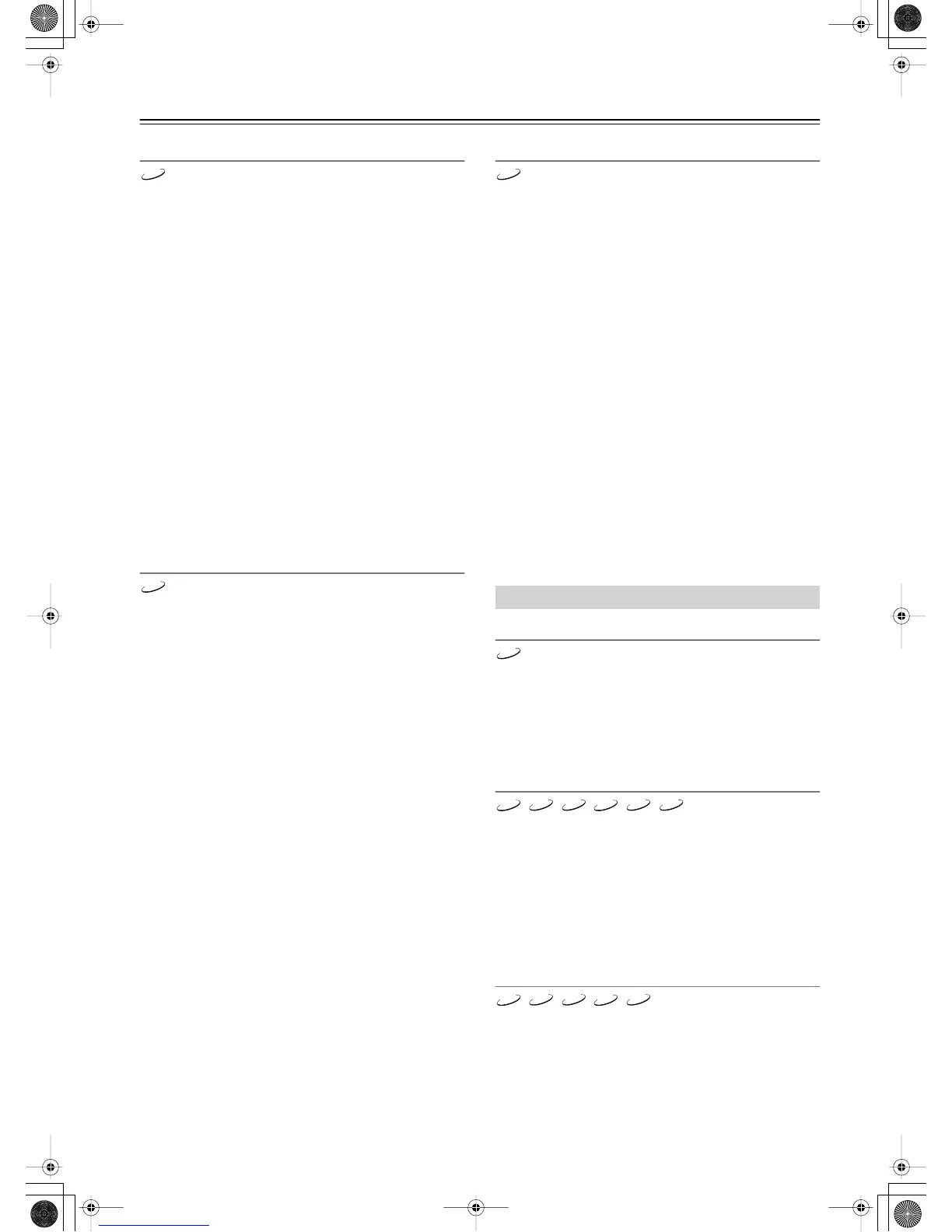42
Configuring the DV-CP702
—Continued
Disc Menu Language
With this setting you can select your preferred language for
disc menus. When you play a DVD-Video disc with multiple
language disc menus, your preferred language will be
selected automatically.
English (default):
French:
Spanish:
German:
Italian:
Others:
See “Selecting Other Languages” on page 44.
Notes:
• Not all DVD-Video discs have menus in multiple lan-
guages.
•Even if a DVD-Video disc has menus in multiple lan-
guages, this setting may not always work.
• If a DVD has only one menu language, that will be used.
•With some DVD-Video discs you can select languages
from a menu.
Audio Language
With this setting you can select your preferred language for
soundtracks. When you play a DVD-Video disc with multi-
ple language soundtracks, your preferred language will be
selected automatically.
English (default):
French:
Spanish:
German:
Italian:
Others:
See “Selecting Other Languages” on page 44.
Notes:
• Not all DVD-Video discs have soundtracks in multiple lan-
guages.
•Even if a DVD-Video disc has soundtracks in multiple lan-
guages, this setting may not always work.
• If a DVD has only one soundtrack, that will be used.
•With some DVD-Video discs you can select languages
from a menu.
Subtitle
With this setting you can select your preferred language for
subtitles. When you play a DVD-Video disc with multiple
language subtitles, your preferred language will be selected
automatically.
English (default):
French:
Spanish:
German:
Italian:
No Subtitle:
No subtitles will be displayed. This option
is useful with DVD-Video discs that always display sub-
titles.
Others:
See “Selecting Other Languages” on page 44.
Notes:
• Not all DVD-Video discs have subtitles.
•Even if a DVD-Video disc has subtitles in multiple lan-
guages, this setting may not always work.
• If a DVD has only one subtitle language, that will be used.
•With some DVD-Video discs you can select subtitles from
a menu.
On-Screen Display
With this setting you can turn on or off onscreen messages,
such as “Play,” “Stop,” and “Resume.”
Off:
Onscreen messages are not displayed.
On (default):
Onscreen messages are displayed.
On-Screen Display Color
With this setting you can set the color and theme of the Disc
Navigator window.
Sapphire (default):
Pearl:
Amethyst:
Garnet:
Background
With this setting you can select the color of the background
that’s displayed when the DV-CP702 is stopped.
Blue:
Gray:
Graphic (default):
The theme picture specified for the
On-Screen Display Color setting is used.
DVD
DVD
Display Menu
DVD
DVD
DVD VCD
CD
MP3 WMA
JPEG
DVD VCD
CD
MP3 WMA
DV-CP702 DVD Changer Page 42 Tuesday, February 10, 2004 10:12 AM
