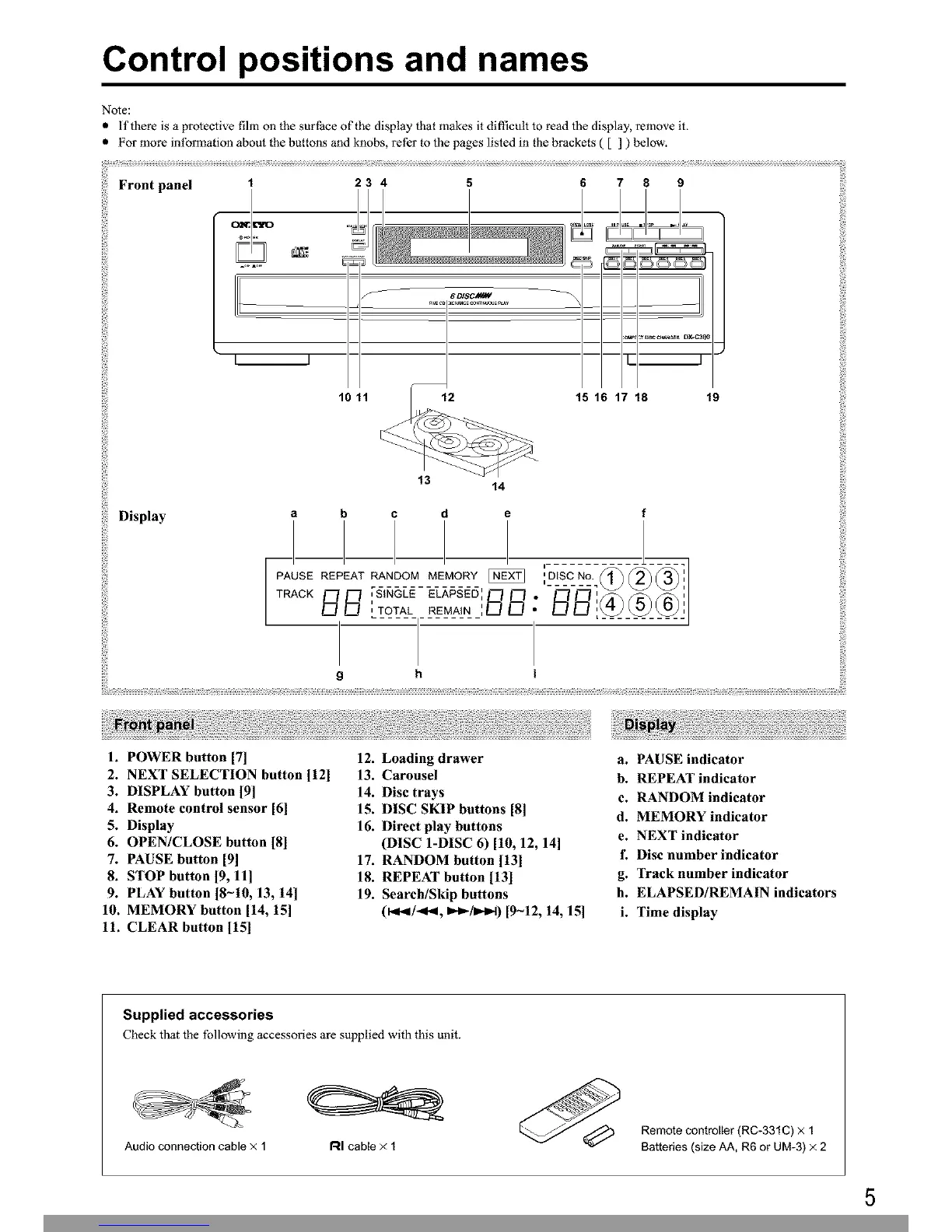Control positions and names
Note:
• if there is a protective film on the surt:ace of the display that makes it difficult to read the display, remove it.
• For more information about the buttons and knobs, refer to the pages listed in the brackets ( [ ] ) below.
iiii ii!! ro.tpa.e, '
i i
234 5 6 7 8 9
6 DISC I_W
i;;ii_
10 11 12 15 16 17 18 19
i;;ii_
13
14
i;;ii_
Display
!;il
i_i!i
d e
PAUSE REPEAT RANDOM MEMORY
TRACKBBiS,NO.EELAPSED'.
.TOTALREMAIN'.BB
f
i-
: DISC No.
......@@@,
BB:++@,
h
!iiii¸_:_)i!; ;;;;;;)!i_? );i! _;!;_;_:i!iR! !i _!_;i;; i _;i?_;il} !! :i !_ !i! !!_! i );i i!i_!!_i?;i!il?_!;_; _: i_i;; _: i! ]2 !! !!i!i!i;; !!!;;!!!;! ¸! ;il? _2 ![d )!:); ?!;:::: :iill i; !i_!i!i_ :[:i);_ii i i ?:_!!;;i_:; i:_ ¸!:!i! _i2 i_ ;!_ !i_!!ii! _?;i:;ii??i; _!_2!!i!!):??_!iii:! !!:i i!_!:)il);_;; ; ;;; ;;!i ¸¸¸:2¸¸¸¸¸:!i!!i;_i! ¸_i;i _:i_i;; _i!!!iii
1. POWER button [7]
2. NEXT SELECTION button [121
3. DISPLAY button [9]
4. Remote control sensor [6]
5. Display
6. OPEN/CLOSE button [8]
7. PAUSE button [9]
8. STOP button [9, 11]
9. PLAY button [8-10, 13, 14]
10. MEMORY button [14, 15]
11. CLEAR button [15]
12. Loading drawer
13. Carousel
14. Disc trays
15. DISC SKIP buttons [8]
16. Direct play buttons
(DISC 1-DISC 6) [10, 12, 14]
17. RANDOM button {13]
18. REPEAT button [13]
19. Search/Skip buttons
(I._1/<_1, _/_t) [9~12, 14, 15]
a. PAUSE indicator
b. REPEAT indicator
c. RANDOM indicator
d. MEMORY indicator
e. NEXT indicator
f. Disc number indicator
g. lYack number indicator
h. ELAPSED/REMAIN indicators
i. Time display
Supplied accessories
Check that the following accessories are supplied with this unit.
Audio connection cable X 1 RI cable x 1
Remote controller (RC-331C) x 1
Batteries (size AA, R6 or UM-3) x 2
5
This Manual: http://www.manuallib.com/onkyo/dx-c380-compact-disc-changer-manual.html