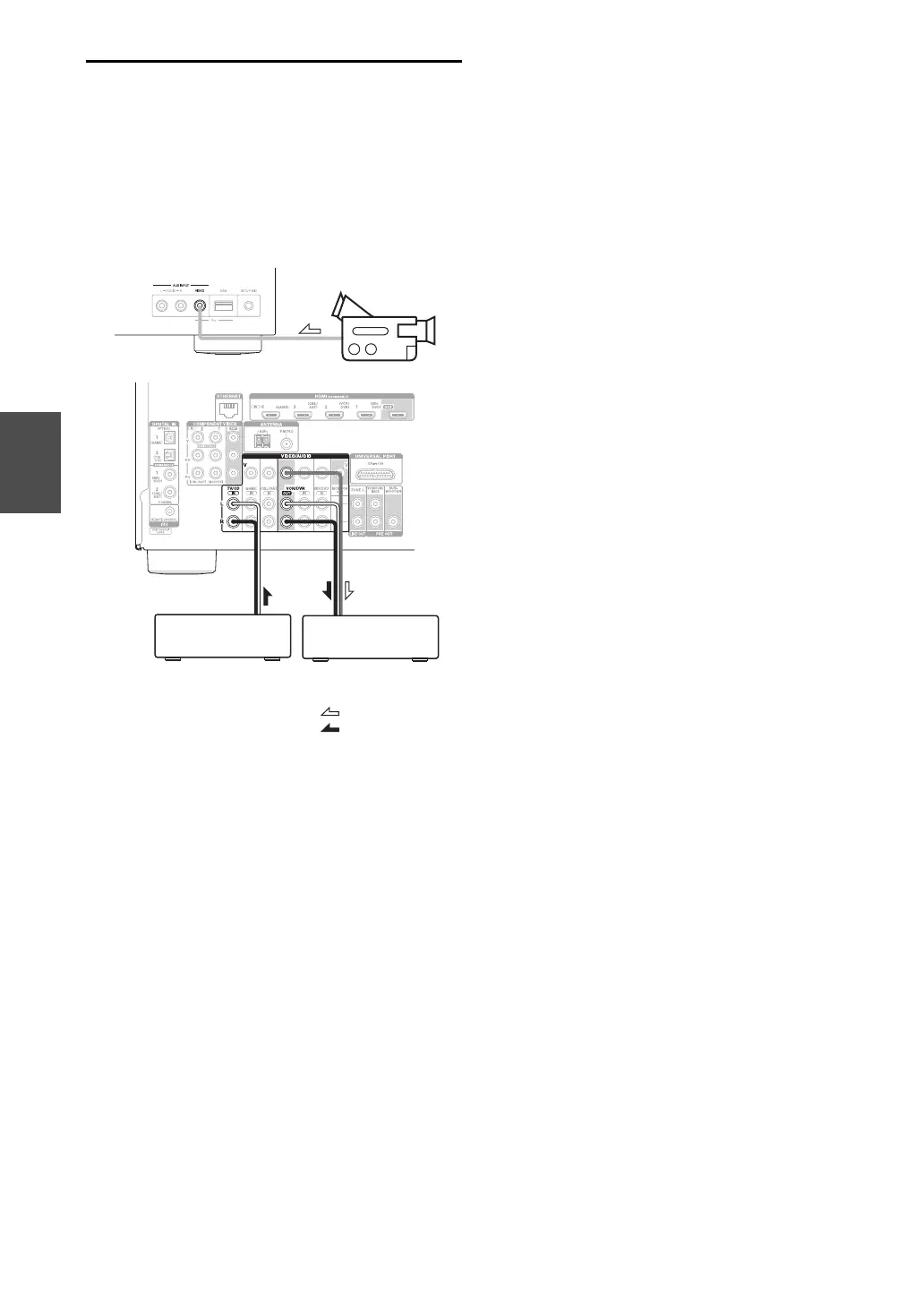38
En
Recording Separate AV Sources
Here you can record audio and video from completely
separate sources, allowing you to overdub audio onto your
video recordings. This function takes advantage of the fact
that when an audio-only input source (TV/CD) is selected,
the video input source remains unchanged.
In the following example, audio from the CD player
connected to the TV/CD IN and video from the camcorder
connected to the AUX INPUT VIDEO jack are recorded
by the VCR connected to the VCR/DVR OUT jacks.
1
Prepare the camcorder and CD player for
playback.
2
Prepare the VCR for recording.
3
Press AUX input selector.
4
Press TV/CD input selector.
This selects the CD player as the audio source, but
leaves the camcorder as the video source.
5
Start recording on the VCR and start playback on
the camcorder and CD player.
The video from the camcorder and the audio from the
CD player are recorded by the VCR.
Camcorder
VCRCD player
: Video signal
: Audio signal
