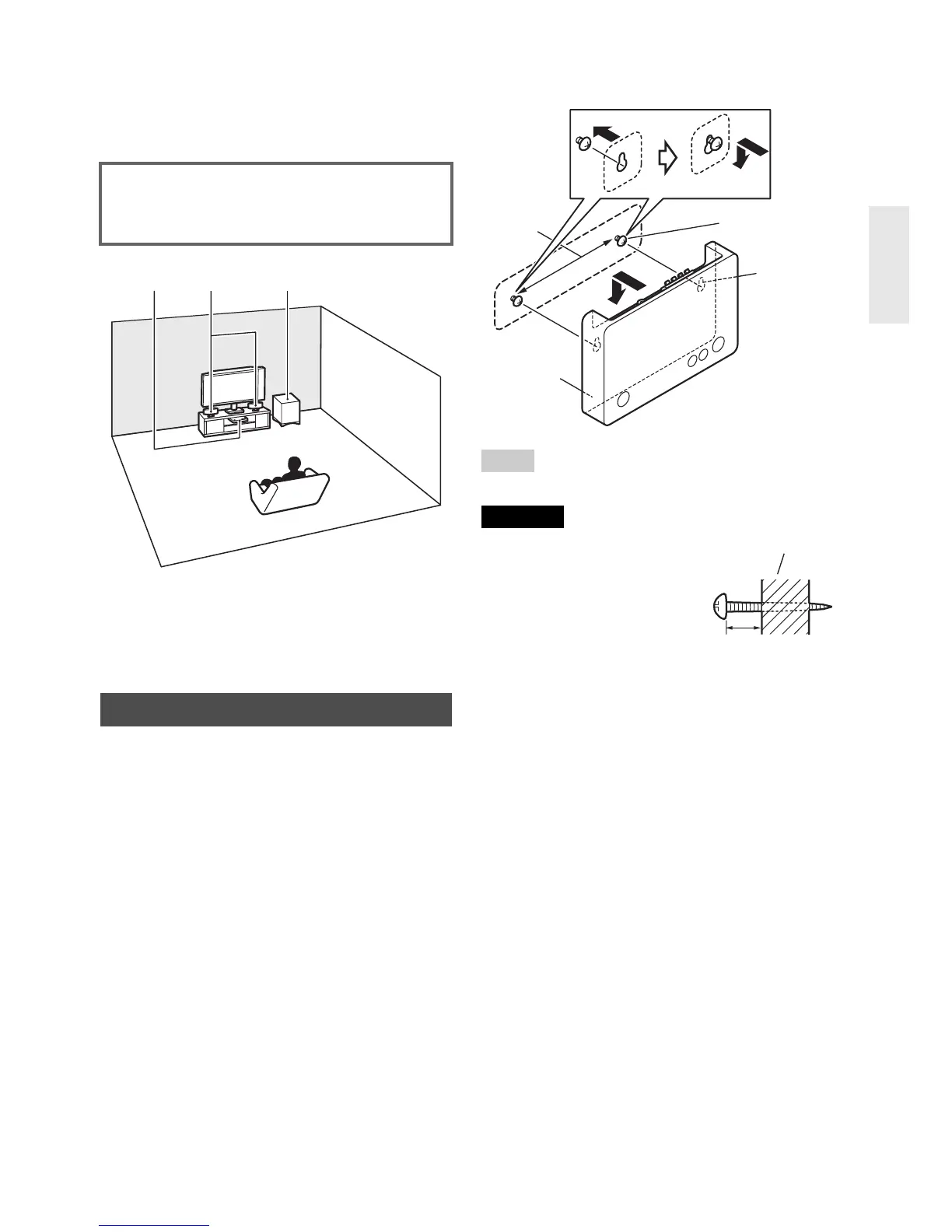11
En
Placement
This section explains how to mount/place the
controller, the front speaker and the subwoofer.
a Sound System Controller (LAP-301)
b Front speakers (SLM-301)
c Subwoofer (SLW-301)
The controller can be placed on the flat floor,
and also mounted to the wall by using a
commercially available wall-mounting screw.
■ Wall mounting
Tip
• The controller can be mounted upside-down.
Caution
• For mounting the controller,
use a screw with a head
diameter of 1/4" (6 mm) or
more and 2/32" (7 mm) or less,
and a shank diameter of
1/8" (3 mm) or more and
5/32" (4 mm) or less. The
screws as thick and long as
possible are recommended.
• Leave a gap of between 3/16" (5 mm) and 1/4"
(6 mm) between the wall and the base of the screw
head, as shown (We recommend that you consult a
home installation professional).
• Mount the controller as close as possible to the TV
set without hiding the remote control sensor for the
TV remote controller.
• Mount the controller in a well-ventilated place.
In this instruction manual, Sound System
Controller (LAP-301) is described as
“controller”.
Mounting the Controller
1
Mark the two points by using a pencil so
that the controller can be mounted
horizontally.
2
Insert a commercially available wall-
mounting screw into the mark and
screw it.
3
Insert the head of the screw into the
keyhole slot on the bottom of the
controller and fix it firmly.
Please confirm that the head of the screw
is at the top of the hole.
bca
Keyhole
slots for
wall
mounting
Bottom
of the
LAP-301
Screw
5-11/16"
(145 mm)
Wall
3/16" to 1/4"
(5 to 6 mm)
