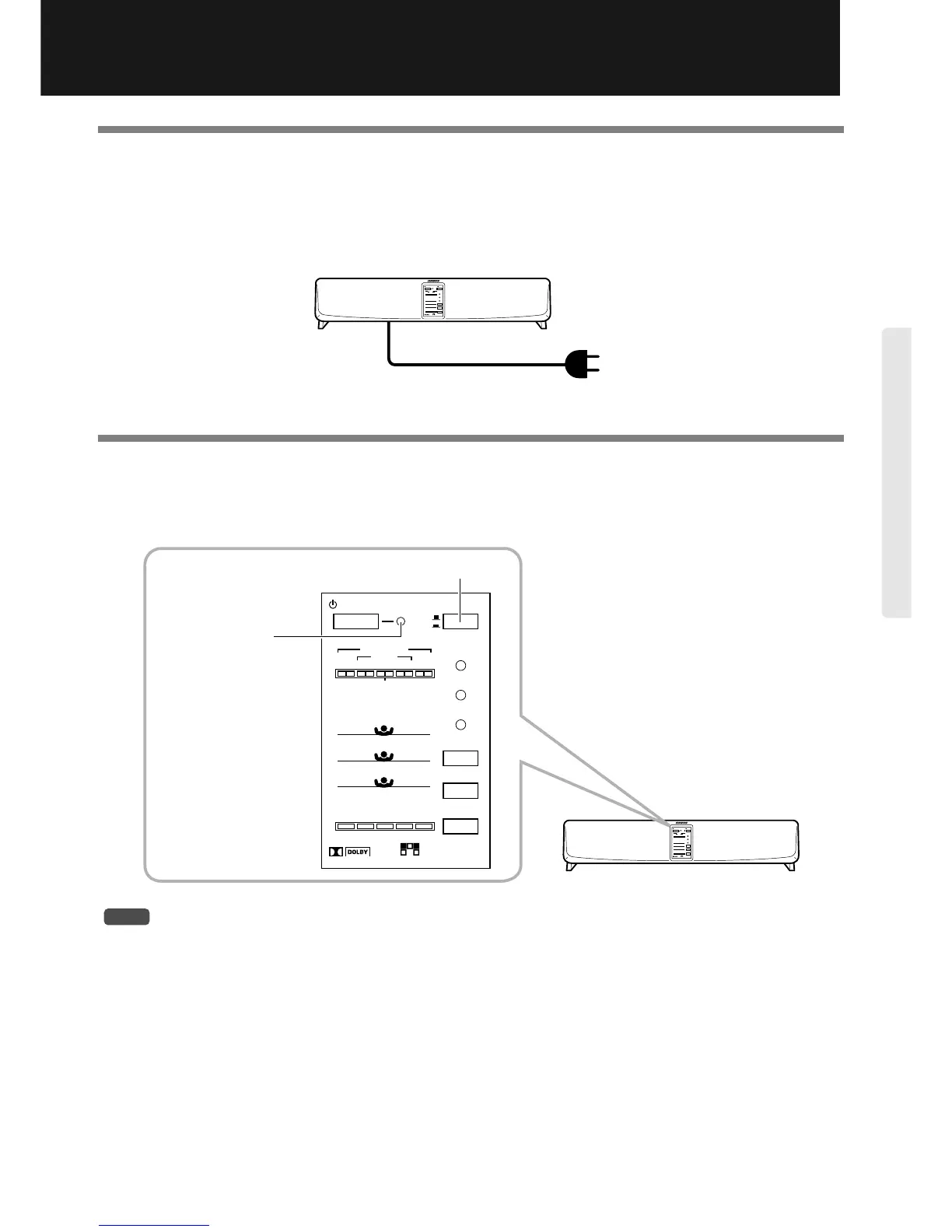9
Connecting the power cord
Follow the instructions below to connect the power cord:
• Make sure that all connections other than the power cord for the PHC-5 system have already been made.
• Turning on the power to the PHC-5 system may cause a very brief current surge that might affect other devices, such as a
computer, if they are on the same circuit. Connect those devices to another circuit of the AC outlet.
Turning on the power to the PHC-5 system
Press the POWER switch on the PHC-5 to turn the power on.
The STANDBY/ON indicator lights up.
Press the POWER switch again to turn the power off.
Turn off the power to the PHC-5 if you do not use them for a long period of time.
PHC-5
VOLUME
INPUT
AUX
VIDEO
TV
LEVEL MAXMIN
FAR
MID
NEAR
DISTANCE
NORMAL
STANDBY/ON POWER
OFF
ON
Therter-Dimensional
WIDE
PANORAMA
SURROUND
VIRTUAL
PHC-5
VOLUME
INPUT
AUX
VIDEO
TV
LEVEL MAXMIN
FAR
MID
NEAR
DISTANCE
NORMAL
STANDBY/ON POWER
OFF
ON
Therter-Dimensional
WIDE
PANORAMA
SURROUND
VIRTUAL
PHC-5
to the wall outlet
PHC-5
VOLUME
INPUT
AUX
VIDEO
TV
LEVEL MAXMIN
FAR
MID
NEAR
DISTANCE
NORMAL
STANDBY/ON POWER
OFF
ON
Therter-Dimensional
WIDE
PANORAMA
SURROUND
VIRTUAL
PHC-5
VOLUME
INPUT
AUX
VIDEO
TV
LEVEL MAXMIN
FAR
MID
NEAR
DISTANCE
NORMAL
STANDBY/ON POWER
OFF
ON
Therter-Dimensional
WIDE
PANORAMA
SURROUND
VIRTUAL
SURROUND
VIRTUAL
PHC-5
VOLUME
INPUT
AUX
VIDEO
TV
LEVEL MAXMIN
FA R
MID
NEAR
DISTANCE
NORMAL
STANDBY/ON POWER
OFF
ON
Theater-Dimensional
WIDE
PANORAMA
The STANDBY
indicator
POWER switch
PHC-5
NOTE
