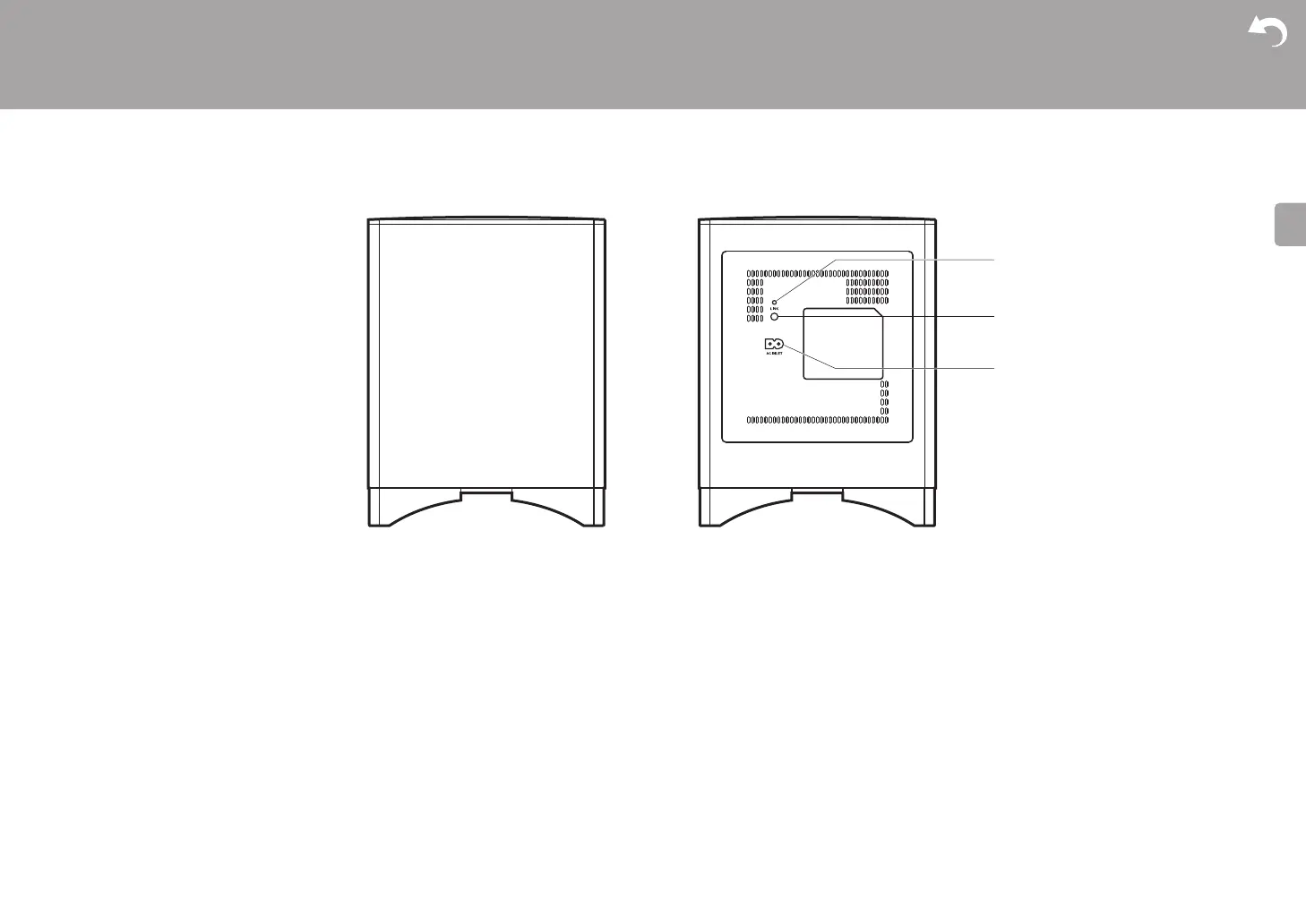10
> Before Start >Part Names > Install > Initial Setup > Playback
Advanced Setup | Firmware Update | Others
Subwoofer
1. LINK LED: Lights when paired with the main unit.
2. LINK button: Used to pair the subwoofer and the main unit.
3. AC INLET: The supplied power cord is connected.
The wireless connection setting between the subwoofer and the main unit was completed at
the time of shipping. You need only connect the power cord to start using the unit.
0 If LINK LED is flashing and you do not hear sound from the subwoofer, go to
"Troubleshooting" and check "The subwoofer produces no sound" (ÄP58).
