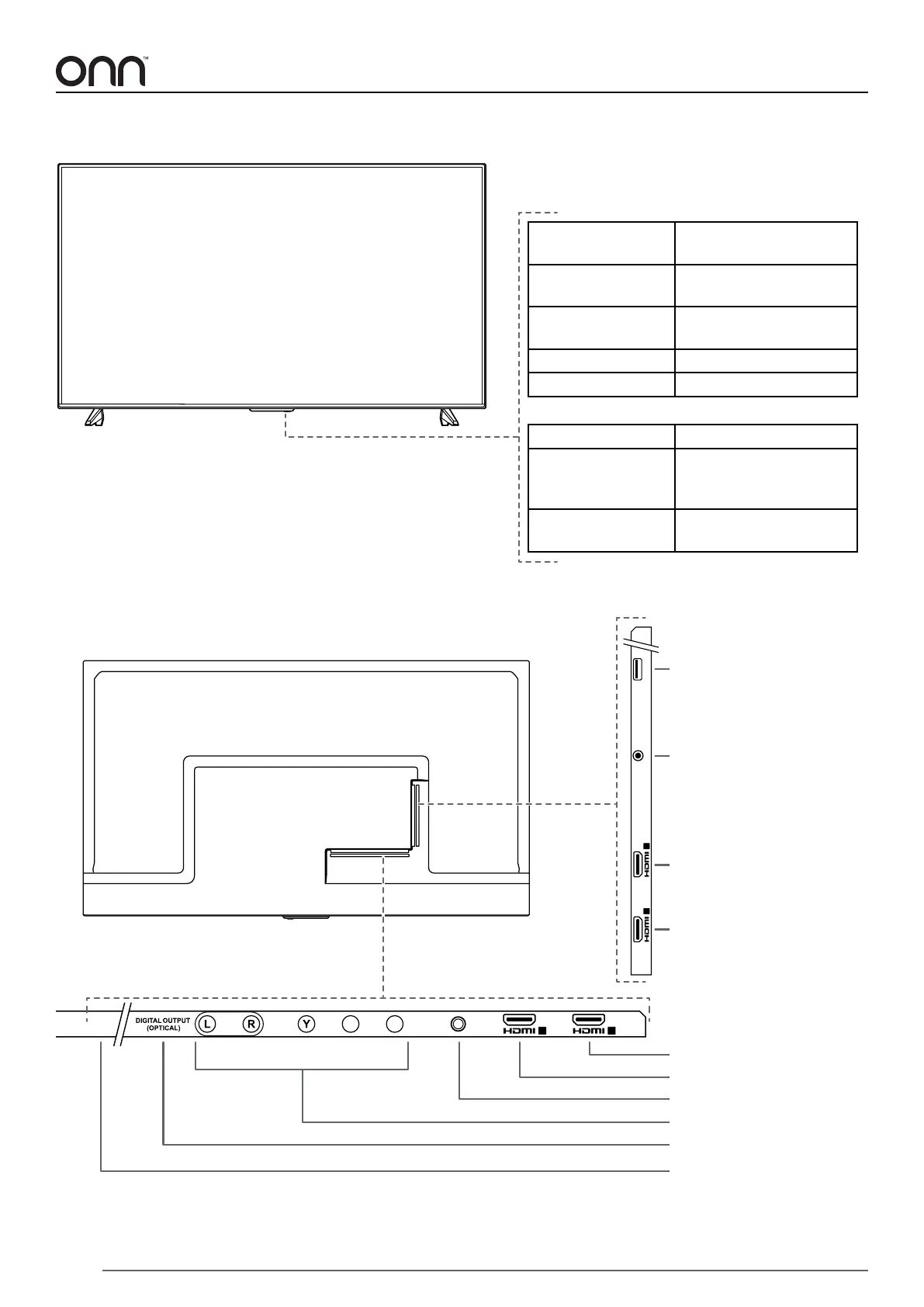8
FRONT VIEW- 65”
Product may vary. Please refer to the actual product.
BACK VIEW
2
VIDEO / Y
AC~
AUDIO IN
P
b
P
r
1
ARC
LINE OUT
USB
DTV / TV
3 4
FEATURE DESCRIPTION
LED Indicates when the TV is
turned on or in standby
mode.
IR SENSOR Receives signals from
your remote.
POWER Switch the TV between
On and Standby mode.
SOURCE Select a dierent input
source.
MENU Display the on-screen
menu.
CH+ / CH- Select a channel.
VOL+ / VOL- Adjust the volume.
USB
DTV/TV
HDMI 4
HDMI 3
HDMI 2
HDMI 1 (ARC)
Audio output
Component/AV
Digital audio out
AC Power
