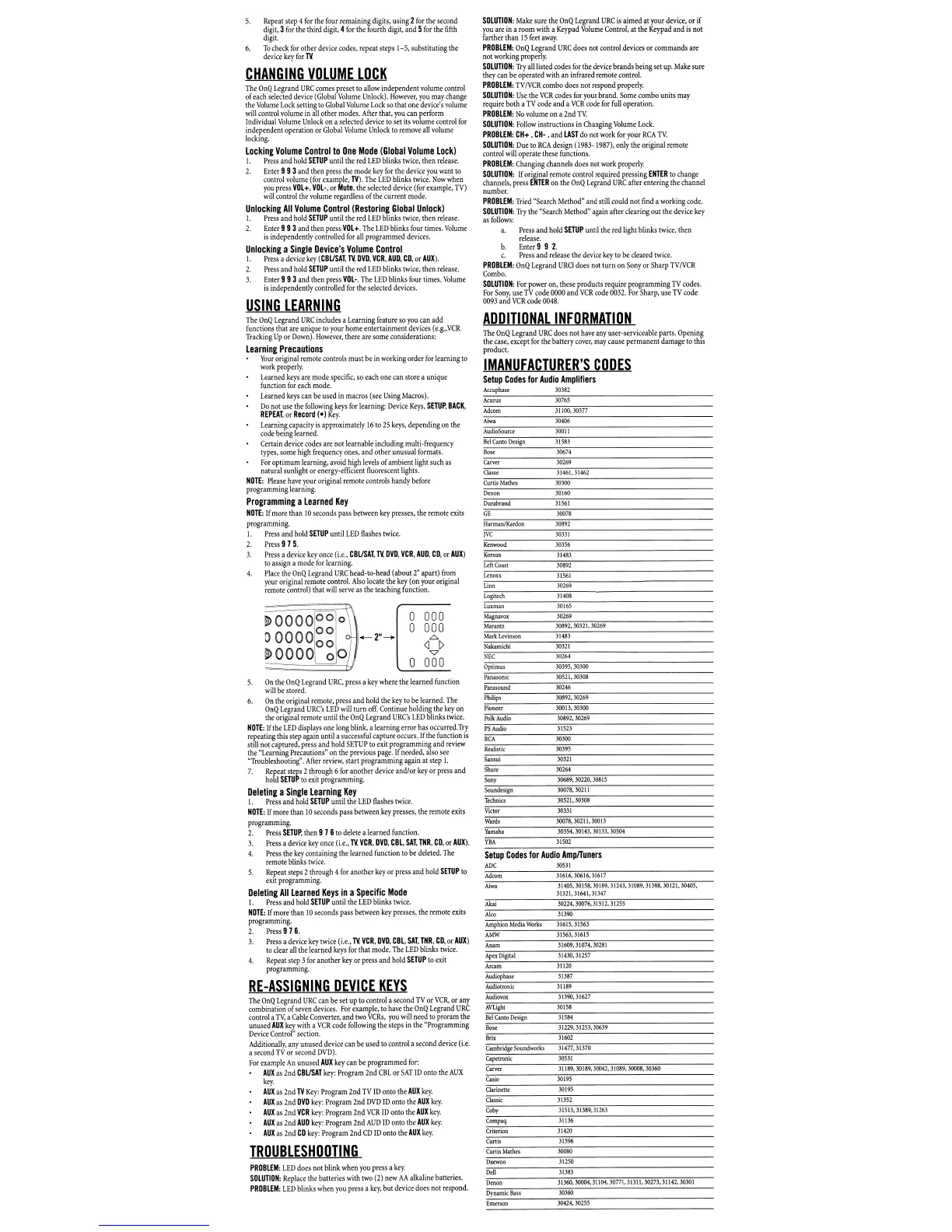USING
LEARNING
CHANGING
VOLUME
LOCK
RE-ASSIGNING
DEVICE
KEYS
The
OnQ
Legrand
URe
comes
preset
10
allow
independent
volume
control
of
each
selected
device
(Global
Volume
Unlock).
However,
you
may
change
the
Volume
Lock
setting
to
Global
Volume
Lock
so
that
one
device's
volume
~i~\~f;~f\'~~::eeJ~I~~~~::
~f:c~~tJ~~~~~~~'
!e~~t~a~of:~~~~ntrol
for
independent
operation
or
Global
Volume
Unlock
to
remove
all
volume
locking.
Locking
Volume
Control
to
Dne
Mode
(Global
Volume
Lock)
1.
Press
and
hold
SETUP
until
the
red
LED
blinks
twice,
then
release.
2.
Enter
9 9 3
and
then
press
the
mode
key
for
the
device
you
want
to
~~~I;~~:~~Ol:,(~Ol~~~~~I~ie~~·eTs~fe~~~
~~~i~~
{(~~:'X~~l~,h;~)
will
control
the
volume
regardless
of
the
current
mode.
Unlocking
All
Volume
Control
(Restoring
Global
Unlock)
1.
Press
and
hold
SETUP
until
the
red
LED
blinks
twice,
then
release.
2.
Enter
9 9 3
and
then
press
VOL+.
The
LED
blinks
four
times.
Volume
is
independently
controlled
for
all
programmed
devices.
Unlocking
a
Single
Device's
Volume
Control
I.
Press
a
device
key
(COUSAT,
~
OVO,
VCR,
AUO,
CD,
or
AUX).
2.
Press
and
hold
SETUP
until
the
red
LED
blinks
twice,
then
release.
3.
Enter
9 9 3
and
then
press
VOLA.
The
LED
blinks
four
times.
Volume
is
independently
controlled
for
the
selected
devices.
30224,30076,31512,31255
31609,31074,30281
31390
31387
31430,31257
31615,31563
31563,31615
31120
31189
30674
30765
30406
30011
31583
30269
31100,30577
Audiotronic
Amphion
Media
Worlcs
Apex
Digilal
Ahi
Audiopha~
Aloo
Anam
AMW
""m
AudioSource
Aiwa
Bel
Canto
Dcsign
Adoom
ClasS(
31461,31462
Curtis
Mathes
J0300
Dcnon
JOI.,
Durabrand
31561
GE
30078
HarmaniKardon
30892
IVC
30331
Ktnwood
30356
Korsun
31483
left
Coast
30892
unoxx
31561
Linn
30269
logile<h
31408
luxman
30165
MagnaVQx
30269
Marantz
30892,30321,30269
Markltvinson
31483
Nakamichi
30321
NEC
30264
Optimus
30395,30300
Panasonic
30521,3Q30ll
Parasound
30246
Philips
30892,30269
Pioneer
30013,30300
PtllkAudio
30892,30269
PSAudio
31523
RCA
J0300
Realistic
30395
Sansui
30321
Shure
J0264
S<my
30689,30220,30815
Scundesign
30078,30211
Technics
30521,30308
Victor
30331
Wards
30078,30211,30013
Yamaha
30354,30143,30133,30504
YBA
31502
Caner
Bo~
IMANUFACTURER'S
CODES
Setup
Codes
for
Audio
Amplifiers
Accupha~
30382
The
OnQ
Legrand
VRC
does
not
have
any
user-serviceable
paris.
Opening
the
case,
except
for
the
battery
cover,
may
cause
permanent
damage
10
this
product.
Aiwa
31405,30158,30189,31243,31089,31388,30121,30405,
31321,31641,31347
Setup
Codes
for
Audio
Ampfluners
ADC
30531
Adcom
31616,30616,31617
ADDITIONAL
INFORMATION
SOLUTION:
Make
sure
the
OnQ
Legrand
URC
is
aimed
at
your
device,
or
if
you
are
in
a
room
with
a
Keypad
Volume
Contra!'
at
the
Keypad
and
is
not
farther
than
15
feet
away.
PROBLEM:
OnQ
Legrand
URC
does
not
control
devices
or
commands
are
not
working
properly.
SOLUTION:
Try
all
listed
codes
for
the
device
brands
being
set
up.
Make
sure
they
can
be
operated
with
an
infrared
remote
control.
PROBLEM:
TV!VCR
combo
does
not
respond
properly.
SOLUTION:
Use
the
VCR
codes
for
yoUl
brand.
Some
combo
units
may
require
both
a
TV
code
and
a
VCR
code
for
full
operation.
PROBLEM:
No
volume
on
a
2nd
TV.
SOLUTION:
Follow
instructions
in
Changing
Volume
Lock.
PROBLEM:
CH+,
CH-
,and
LAST
do
not
work
for
your
RCA
TV.
SOLUTION:
Due
to
RCA
design
(1983-
1987),
only
the
original
remote
control
will
operate
these
functions.
PROBLEM:
Changing
channels
does
not
work
properly.
~~~~~~rs~~rl:s~r~~TE~
r~:t~t:
~~~r~~;~~~r~dRr:~:;~~nEt~;~~
~~~~~~~~el
number.
PROBLEM:
Tried
"Search
Method"
and
still
could
not
find
a
working
code.
SOLUTION:
Try
the
"Search
Method"
again
after
clearing
out
the
device
key
as
follows:
Press
and
hold
SETUP
until
the
red
light
blinks
twice,
then
release.
b.
Enter9 9
2.
c.
Press
and
release
the
device
key
to
be
cleared
twice.
PROBLEM:
OnQ
Legrand
URCI
does
not
lurn
on
Sony
or
Sharp
TV/VCR
Combo.
SOLUTION:
For
power
on,
these
products
require
programming
TV
codes.
For
Sony,
use
TV
code
ססoo
and
VCR
code
0032.
For
Sharp,
use
TV
code
0093
and
VCR
code
0048.
a
000
a
000
£:,.
<l
I>
'V
a
000
-2
11
---.
~~~,a~
}~:~~ef~~i~~elf~;,
4fu~i~;~o~i!t~Sd~~~~:n2l5rf~~~h:fifi~
digit.
To
check
for
other
device
codes.
repeat
steps
1-5, substituting
the
devicekeyforT'l
~oooo~o
0
00000°0
00
~OOOO
0
0
5.
On
the
OnQ
Legrand
URC,
press
a
key
where
the
learned
function
will
be
stored.
6.
On
the
original
remote,
press
and
hold
the
key
to
be
learned.
The
OnQ
Legrand
URCs
LED
will
turn
off.
Continue
holding
the
key
on
the
original
remote
until
the
OnQ
Legrand
URe's
LED
blinks
twice.
NOTE:
If
the
LED
displays
one
long
blink,
a
learning
error
has
occurred.
Try
repeating
this step
again
until
a
successful
capture
occurs.
If
the
function
is
still
not
captured,
press
and
hold
SETUP
to
exit
programming
and
review
the
"Learning
Precautions"
on
the
previous
page.
If
needed,
also
see
"Troubleshooting".
After
review,
start
programming
again
at
step
1.
7.
~~FdesH~1:st;
~~r;;~ohg~a:~?nO~~er
device
and/or
key
or
press
and
Deleting
a
SinKle
Learning
Key
I.
Press
and
hold
SETUP
until
the
LED
flashes
twice.
NOTE:
If
more
than
10
seconds
pass
between
key
presses,
the
remote
exits
programming.
2.
Press
SETUP,
then
9 76to
delete
alearned
function.
3.
Press
a
device
key
once
(i.e.,
T'l
VCR,
OVO,
CBI.,
SAT,
TNR,
CIl,
or
AUX).
4.
Press
the
key
containing
the
learned
function
to
be
deleted.
The
remote
blinks
twice.
5.
Repeat
steps
2
through
4
for
another
key
or
press
and
hold
SETUP
10
exit
programming.
Deleting
All
Learned
Keys
in
a
Specific
Mode
1.
Press
and
hold
SETUP
until
the
LED
blinks
twice.
NOTE:
If
more
than
10
seconds
pass
between
key
presses,
the
remote
exits
programming.
2.
Press
9 7
6.
3.
Press
a
device
key
twice
(i.e.,
Tv.
VCR,
OVO.
CBL,
SAT,
TNR,
CO,
or
AUX)
to
clear
all
the
learned
keys
for
that
mode.
The
LED
blinks
twice.
4.
Repeat
step
3
for
anolher
key
or
press
and
hold
SETUP
10
exit
programming.
The
OnQ
Legrand
URC
includes
a
Learning
feature
so
you
can
add
functions
thai
are
unique
to
your
home
entertainment
devices
(e.g.,VCR
Tracking
Up
or
Down).
However,
there
are
some
considerations:
Learning
Precautions
Your
original
remote
controls
must
be
in
working
order
for
learning
to
work
properly.
Learned
keys
are
mode
specific,
so
each
one
can
store
a
unique
function
for
each
mode.
Learned
keys
can
be
used
in
macros
(see
Using
Macros).
Do
not
use
the
following
keys
for
learning:
Device
Keys,
SETUP,
BACK,
REPEAT,
or
Record
(.)
Key.
Learning
capacity
is
approximately
16
to
25
keys,
depending
on
the
code
being
learned.
Certain
device
codes
are
not
learnable
including
multi-frequency
types,
some
high
frequency
ones,
and
other
unusual
formats.
For
optimum
learning,
avoid
high
levels
of
ambient
light
such
as
natural
sunlight
or
energy-efficient
fluorescent
lights.
NOTE:
Please
have
your
original
remote
controls
handy
before
programming
learning.
Programming
a
Learned
Key
NOTE:
If
more
than
10
seconds
pass
between
key
presses,
the
remOle
exits
programming.
I.
Press
and
hold
SETUP
until
LED
flashes
twice.
2.
Press
9 7
5.
3.
Press
a
device
key
once
(i.e.,
COUSAT,
~
OVO,
VCR,
AUO,
Co.
or
AUX)
to
assign
a
mode
for
learning.
4.
Place
the
OnQ
Legrand
URC
head-to-head
(about
2"
apart)
from
your
original
remote
control.
Also
locate
the
key
(on
your
original
remote
control)
that
will
serve
as
the
teaching
function.
6.
5.
The
OnQ
Legrand
URC
can
be
set
up
to
control
a
second
TV
or
VCR,
or
any
combination
of
seven
devices.
For
example,
to
have
the
OnQ
Legrand
URC
control
a
TV,
a
Cable
Converter,
and
two
VCRs,
you
will
need
to
proram
the
unused
AUX
key
with
a
VCR
code
following
the
steps
in
the
"Programming
Device
Control"
section.
Additionally,
any
unused
device
can
be
used
to
control
a
second
device
(Le.
a
second
TV
or
second
DVD).
For
example
An
unused
AUX
key
can
be
programmed
for:
AUX
as
2nd
CBUSAT
key:
Program
2nd
CSL
or
SAT
JD
onto
the
AUX
key.
AUX
as
2nd
TV
Key:
Program
2nd
TV
ID
onto
the
AUX
key.
AUX
as
2nd
OVU
key:
Program
2nd
DVD
10
onto
the
AUX
key.
AUX
as
2nd
VCR
key:
Program
2nd
VCR
ID
onto
the
AUX
key.
AUX
as
2nd
AUD
key:
Program
2nd
AVO
ID
onlo
the
AUX
key.
AUX
as
2nd
CD
key:
Program
2nd
CD
ID
onlo
the
AUX
key.
TROUBLESHOOTING
PROBLEM:
LED
does
not
blink
when
you
press
a
key.
SOLUTION:
Replace
the
batteries
with
two
(2)
new
AA
alkaline
batteries.
PROBLEM:
LED
blinks
when
you
press
a
key,
but
device
does
not
respond.
Audi=
AVLight
BdCantoDesign
Brix
Cambridge
Scundworks
Capetronic
Carver
Casio
Clarinelle
Classic
Coby
Compaq
Criterion
Curtis
Curtis
Mathes
Dell
Dcnon
Dynamic
Bass
31390,31627
30158
31'"
31229.31253,30639
31602
31477,31370
30531
31189,30189,30042,31089,30008,30360
30195
30195
31352
31513,31389,31263
31136
31420
31596
300&1
31250
31383
31360,30004,31104,30771,31311,30273,31142,30301
30360
Emerson
30424,30255