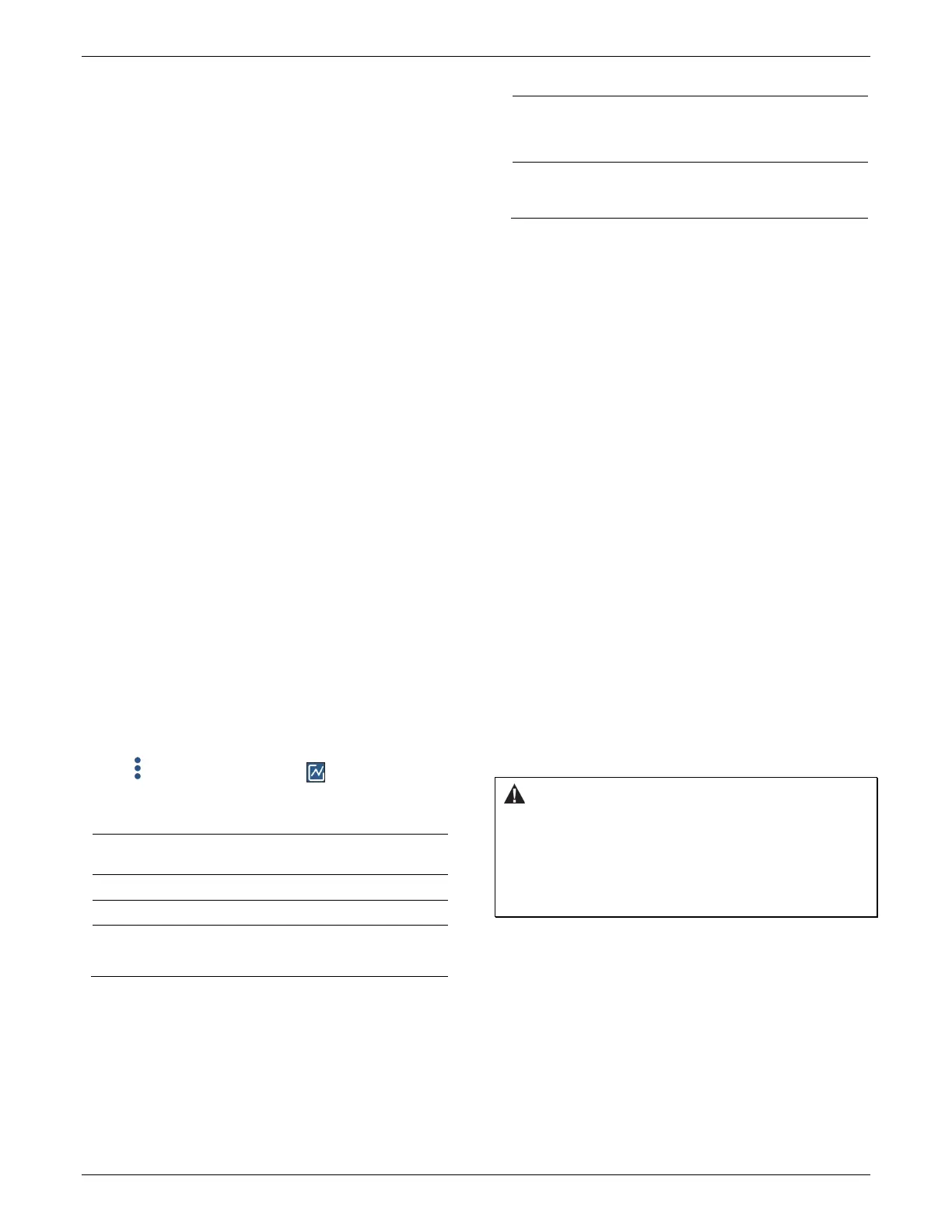HOBO MX100 Temp Logger Manual
U.S. and International Sales: 1-508-759-9500 4 www.onsetcomp.com
2. Tap Lock Logger.
3. Type a password and then tap Set.
Only the device used to set the password can then connect to
the logger without entering a password; all other devices are
required to enter the password. For example, if you set the
password for the logger with your tablet and then try to
connect to the logger later with your phone, you must enter
the password on the phone but not with your tablet. Similarly,
if others attempt to connect to the logger with different
devices, they are also required to enter the password. To reset
a password, press the button on the logger for 10 seconds or
connect to the logger and tap Manage Password and tap Reset.
Downloading Data From the Logger
To download data from the logger:
1. Tap Devices. Press the button on the logger to wake it up, if
necessary. Tap the logger tile in the app to connect to the
logger.
2. Tap Download Data. The logger downloads data to the
phone, tablet, or computer.
3. Once the download is complete, tap Done to return to the
previous page or tap Export and Share to save the file in the
specified format.
4. When the export file has successfully been created, tap
Done to return to the previous page or tap Share to use
your device’s usual modes of sharing.
You can also upload data automatically to HOBOlink, Onset’s
web-based software, using the app or the MX gateway. For
details, see the HOBOconnect User Guide and see the HOBOlink
help for details on working with data in HOBOlink.
Logger Events
The logger records the following events to track logger
operation and status. You can view events in exported files or
plot events in the app.
1. To plot events, tap HOBO Files and select a file to open.
2. Tap (if applicable) and then tap . Select the events
you want to plot and tap OK.
Event Name Definition
Host Connect The logger was connected to a mobile
device.
Started The logger started logging.
Stopped The logger stopped logging.
Alarm Out of
Range/In Range
An alarm has occurred because the
reading was outside the alarm limits or
back within range. Note: Although the
Event Name Definition
reading may return to a normal range, the
alarm indicator does not clear in the app
and the alarm LED continues to blink until
you reconfigure the logger.
Safe Shutdown The battery level dropped below a safe
operating voltage and performed a safe
shutdown.
Mounting the Logger
You can mount the logger using tape or the mounting loop.
• On the back of the logger, remove the backing on the tape
that is adhered to the top and bottom of the logger and then
mount it on a flat surface.
• Use the mounting loop to tie the logger to another object.
The logger can be placed in indoor locations that experience
condensation. Although the logger can withstand incidental
splashing with water, do not deploy it in a permanently wet
location.
Protecting the Logger
Note: Static electricity may cause the logger to stop logging.
The logger has been tested to 8 KV, but avoid electrostatic
discharge by grounding yourself to protect the logger. For more
information, search for static discharge on the Onset website:
www.onsetcomp.com.
Battery Information
The logger uses one CR2450 non-replaceable lithium battery.
Battery life is 1 year, typical with a logging interval of 1 minute,
but may be extended to 2 years when the logger is configured
with Bluetooth Always On disabled. Expected battery life varies
based on the ambient temperature where the logger is
deployed and the frequency of connections, downloads, and
paging. Deployments in extremely cold or hot temperatures or
a logging interval faster than 1 minute can affect battery life.
Estimates are not guaranteed due to uncertainties in initial
battery conditions and operating environment.
WARNING: Do not cut open, incinerate, heat above 85°C
(185°F), or recharge the lithium battery. The battery may
explode if the logger is exposed to extreme heat or conditions
that could damage or destroy the battery case. Do not dispose
of the logger or battery in fire. Do not expose the contents of
the battery to water. Dispose of the battery according to local
regulations for lithium batteries.
