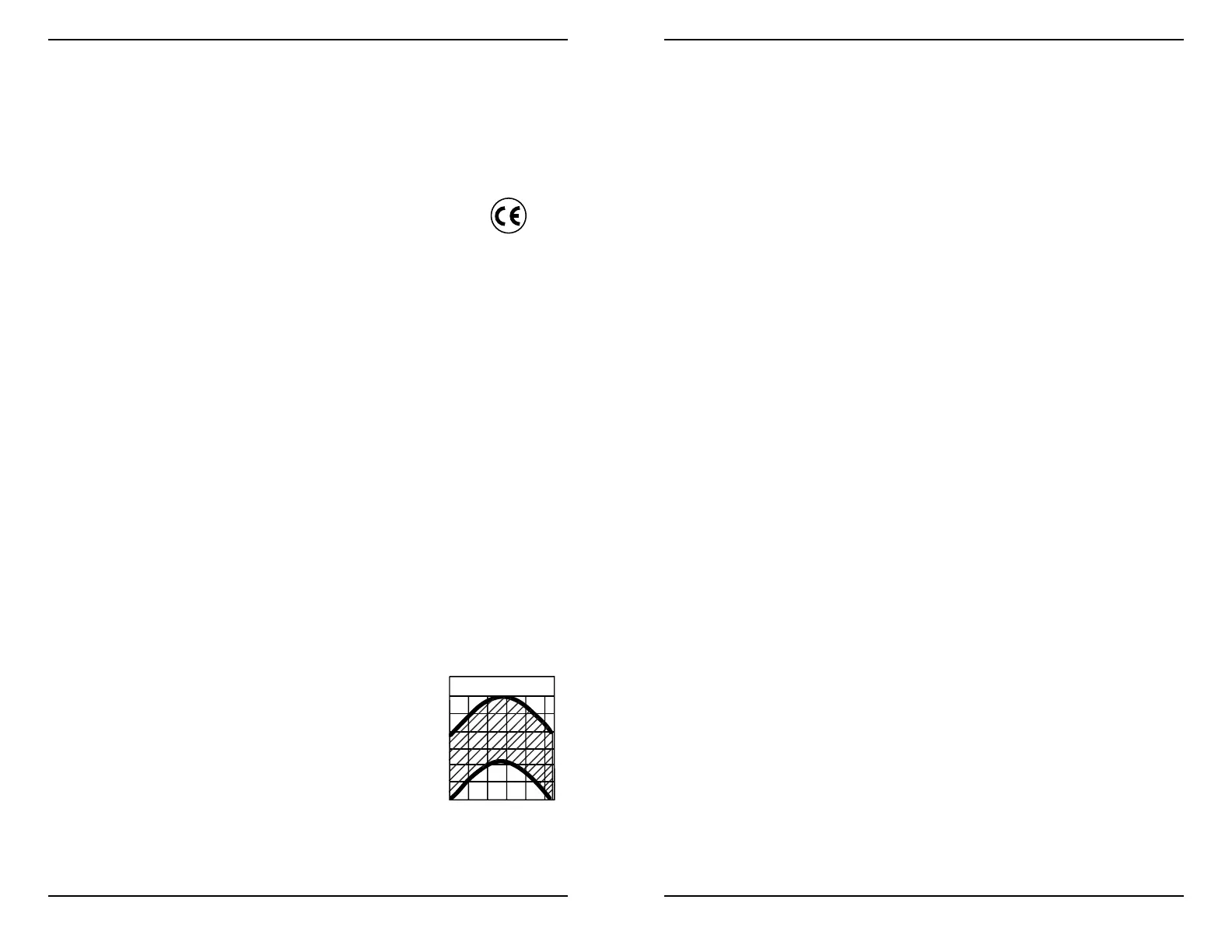12 HOBO LCD Temp/RH User’s Manual
Mount the probe to ensure the RH sensor is protected from direct splashing, rain,
or other sources of water saturation. The RH sensor can recover from
condensation, but it will read approximately 100% RH while saturated until it
dries out. For accurate temperature measurements, the probe should not be placed
in direct sun. In outdoor locations that are exposed to direct sun, use a solar
radiation shield. Consult the external probe User’s Manual for additional
information.
HOBO LCD Logger Specifications
Environmental
• Operating temperature range -20°C to +50°C, (-4°F to +122°F)
• Operating relative humidity range 0 to 95%, non-condensing
• Non-corrosive environment
Logger Capabilities
• Capacity: 65,136 measurements
• Software-selectable sampling intervals: 1 second up to 9 hours, recording times up to 1
year
• Programmable start time/date
• Recording modes: Stop when full, Wrap-around when full
• Nonvolatile EEPROM memory retains data even if batteries fail
LCD
• Size: 33 x 50.8 mm (1.3 x 2 inches)
• Displays temperature and relative humidity simultaneously
• Displays °C or °F (selectable within host software)
• Displays memory remaining
• Displays battery level
• Displays flashing ALERT for out-of-limits conditions (selectable within host software)
ALERT
• High and low set points for both temperature and relative humidity
• ALERT conditions reset on offload
• ALERT relay output selectable: Normally Closed or Normally Open
• Contact rating: 48VDC, 1A max
• Contact resistance: less than 1 Ohm
• Wire size range is 22AWG to 14AWG
Communications
• High Speed RS-232 serial offload
• Offloads to PC or Palm handheld with serial cable
• Offload speed 38.4Kbps. Readout full logger (64K) in less
than 1 minute
Timekeeping
• Time accuracy: ±1 minute per week at +20°C (+68°F), see
plot A
Size/Weight:
• 125 x 92 x 31 mm (4.9 x 3.6 x 1.2 inches)
• 170 g (6.0 oz) with batteries
-40
120
40 160
0
80
100
50
0
-50
-100
-150
-200
Temperature (°F)
Timebase Error (ppm)
Plot A
Time Accuracy
HOBO LCD Temp/RH User’s Manual 5
Memory Indication/Logging Operation
The HOBO LCD logger updates the LCD every five seconds. When the Wrap
Around When Full feature is enabled, the MEM LEFT bar graph continually
cycles through the segments because the memory can never be empty in this
mode. Selecting Wrap mode allows the logger to measure and record
continuously, overwriting the oldest points after memory becomes full. If the
Wrap Around When Full feature is not selected, the MEM LEFT bar graph will
decrease as the memory is filled. When the memory has been completely filled,
the LCD will show ‘FLL’ (Full), which means the logger has stopped and is no
longer making measurements, logging data, or providing alert/alarm functions.
Data must be offloaded to a PC or Palm handheld before the logger can begin
logging again. If continuous logger operation is critical for alarm purposes,
the logger should be launched in Wrap mode.
If you select Delayed Start in BoxCar Pro software, the LCD will display ‘dLy,’
indicating that the logger is delaying logging until the specified date/time. If you
select Hold for Later Launch, the LCD will display ‘hLd’ and will hold these
settings until it is triggered to start with HandCar software on a Palm handheld or
BoxCar Pro software on a laptop.
Note: There may be slight variations between the displayed temperature value and
the logged value due to limits in display conversions. The values seen on the host
PC and Palm handheld are the actual recorded values and the most accurate. The
displayed temperature values may be up to 0.6°C or 0.6°F higher, or 0.1°C or
0.3°F lower than the logged value. Fahrenheit values of 200° and higher are
displayed as three digits without a decimal (e.g., 205°F); however, the full
resolution value will be recorded in the logger memory (e.g., 205.4).
Reading Out the Logger
To read out (off-load) the HOBO LCD logger:
1. Plug the PC interface cable into the logger.
2. Run BoxCar Pro software on a host PC to offload data from the HOBO LCD
logger. Alternatively, use the Palm handheld and HandCar software to offload
data and transport it back to the host PC.
3. From the Logger menu, select HOBO LCD Temp/RH and select Readout.
4. If the logger is currently logging, you can choose to continue logging while
offloading or stop logging.
5. Type a name for the file and click Save. The software will offload the logger,
and indicate when offload is complete.
After offload, the logger can be stopped, allowed to continue with its current
deployment, or relaunched to initiate a new deployment. You also have the option
of adjusting the time zone used for display on the graph. See the BoxCar Pro
and/or HandCar manuals for more details on graphing, time selection in plots,
exporting data files, and more.
