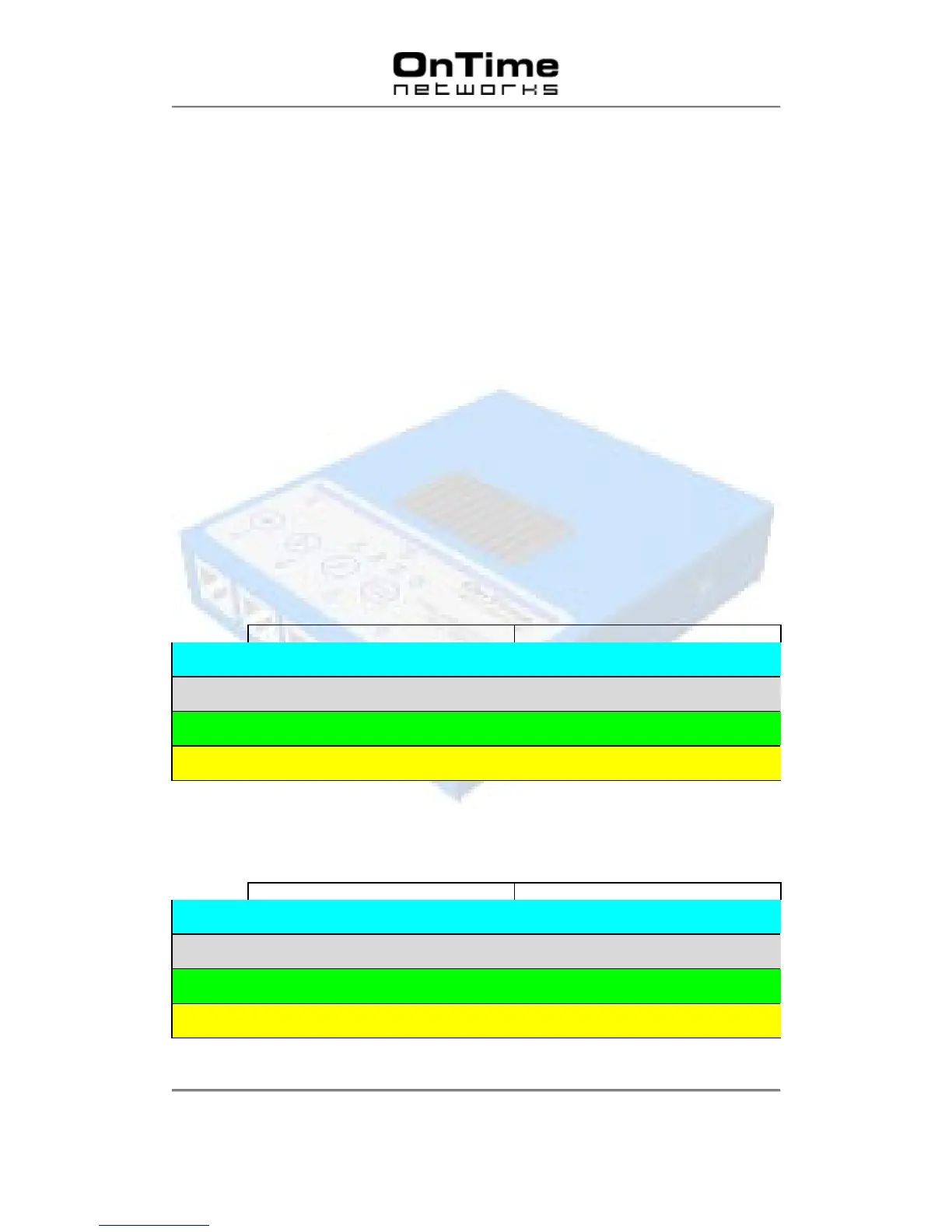OnTime Industrial Ethernet
100 Series
V 1.0
- 10 -
Section 1.4
Twisted Pair Port Specification
Introduction
The 200 Series Switch is available with up to eight copper ports. The copper ports support the
long cable specification that enables standard CAT5e copper cables to run up to 150 Meters
when used with devices that also support this specification. This highlights the enhanced
design specification the switch employs when used in noisy electrical environments.
In industrial networks long cables should be avoided but equipment specified
according to long cable specification gives more margins for disturbances.
MDX/MDIX
There are two types of copper Ethernet ports available; MDI (Medium Dependant Interface)
and MDIX (Medium Dependant Interface Crossover). The MDI port types are associated with
copper interfaces available on NICs (Network Interface Cards), PLCs, VSDs and DCSs etc.
The latter type of interface (MDIX) is found on Hubs or Switches.
In addition there are two types of Ethernet cable available. These are referred to as a ‘straight
through cable’ or ‘crossed cable’.
STRAIGHT CONNECTION –Switch-PLC, Hub-PLC, Switch-NIC etc.
Connector A Connector B
Pair 1 pin 4 <-------> Pin 4
pin 5 <-------> Pin 5
Pair 2 TD + pin 3 <-------> Pin 3 TD +
TD - pin 6 <-------> Pin 6 TD -
Pair 3 RD + pin 1 <-------> Pin 1 RD +
RD - pin 2 <-------> Pin 2 RD -
Pair 4 pin 7 <-------> Pin 7
pin 8 <-------> Pin 8
CROSSED CONNECTION – Switch-Switch, Hub-Hub, Switch-Hub etc.
Connector A Connector B
Pair 1 pin 4 <-------> Pin 7
pin 5 <-------> Pin 8
Pair 2 TD + pin 3 <-------> Pin 1 RD +
TD - pin 6 <-------> Pin 2 RD -
Pair 3 RD + pin 1 <-------> Pin 3 TD +
RD - pin 2 <-------> Pin 6 TD -
Pair 4 pin 7 <-------> Pin 4
pin 8 <-------> Pin 5