www.boox.com
______________________________________________________________________________________________________ ___________________________________________________
Copyright © 2019 Onyx International. All rights reserved. 45 / 136
Display
It contains Layout, Orientation, Zoom, Crop, and Margin.
Layout: Single page, double pages (only in landscape mode).
Orientation: allowed to switch to four different orientations, the word orientation
is the same as the orientation of “T”.
Zoom: Zoom in, zoom out, and partial zoom are supported. Users can also
pinch fingers together or apart to zoom out or in on the reading pages.
When zooming in until the whole page larger than the screen display, users
can long press and drag to adjust the display area. Single click on the screen
to turn the sub-page. Click on the virtual buttons on the bottom right to turn
the whole page.
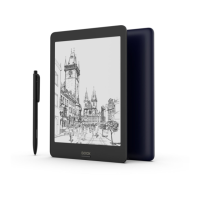
