www.onyx-international.com
Copyright © 2017 Onyx International. All rights reserved. 4 / 102
adjustment, full text search, zooming, and page flow.
For a next-generation information device, connectivity is
essential. The user can connect to the Internet by build-in Wi-Fi, 3G
module or other add-on modules to download new content or surf
the web. Customized for the e-ink screen, WebKit, the same
software engine as some powerful desktop browsers such as Safari
and Chrome, is the web browser of BOOX.
BOOX gives you a new reading experience.
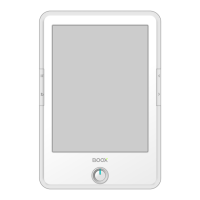
