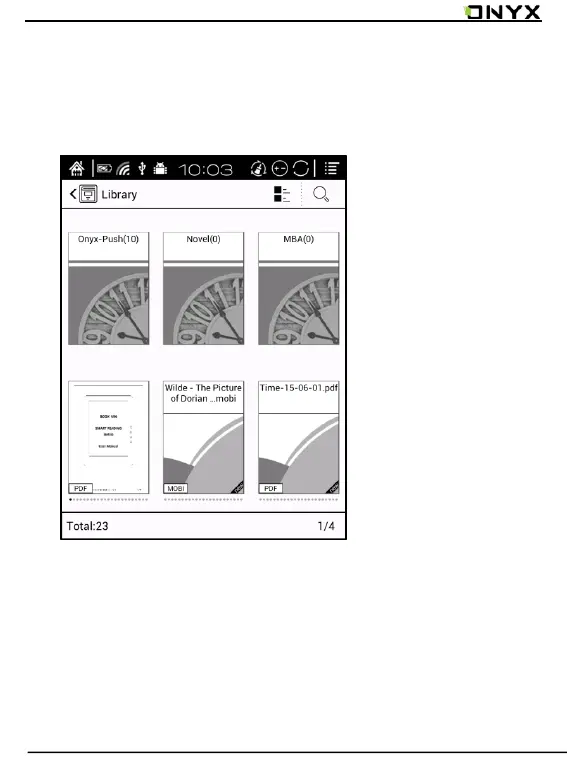www.onyx-international.com
Copyright © 2017 Onyx International. All rights reserved. 63 / 102
7. Library
The Library can only display supported-format books; The
books are displayed by thumbnail view chronologically;
Pop up Library menu by tapping the Menu icon on the top
right. Menu includes options of Sort By, Filter, multi-selection
mode and Read Record, Scan for metadata, Rebuild Library and
Create Sub-Library.
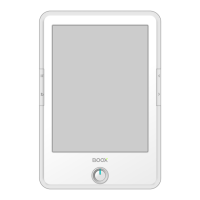