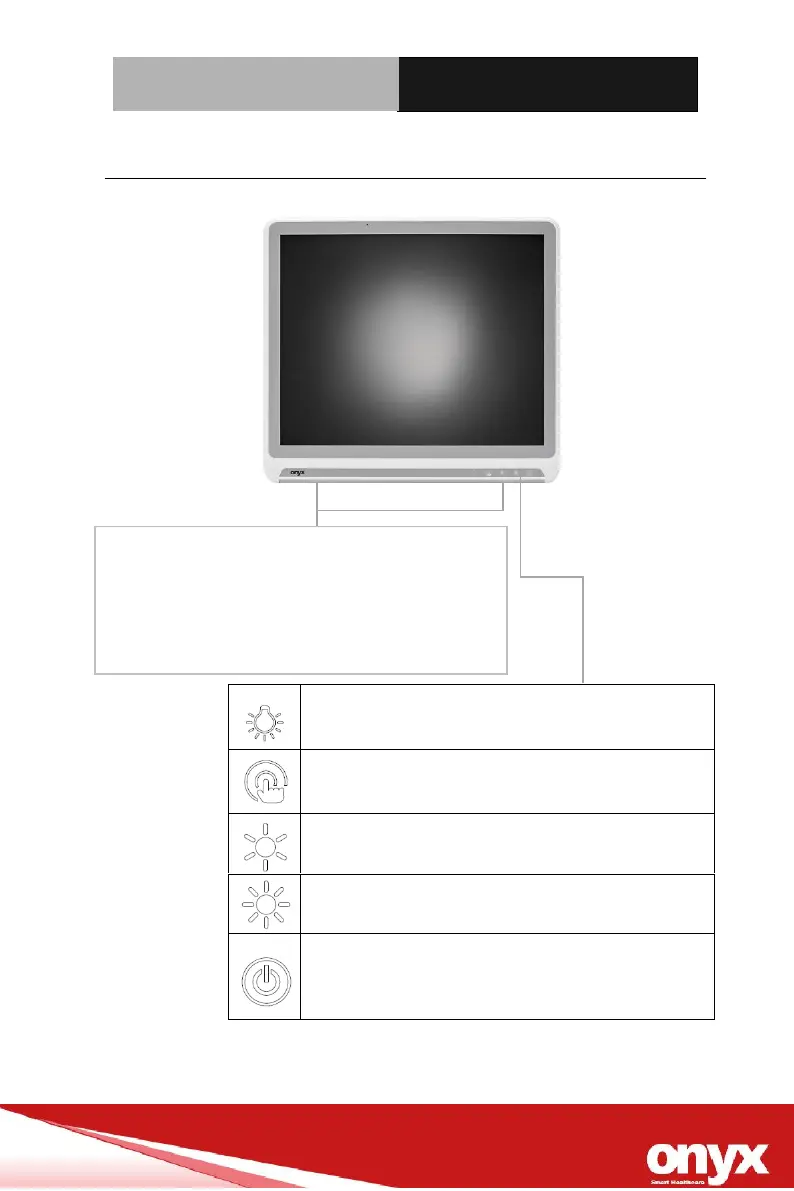Chapter3 Award BIOS Setup 3-2
2.2 Quick Tour of the VENUS-19x / 22x
Single touch for reading light on/off
● Blue : Reading light ON
● Orange : Reading light OFF
Single touch for screen on/off
● Blue : Touch ON
● Orange : Touch OFF
Single touch for decreasing LCD brightness
Single touch for increasing LCD brightness
Single touch to force the system to enter sleep mode.
Longer press by 4 seconds to shut down the system.
● Blue : working state
● Orange : sleep state
LED indicator: 3-color-display mode
Blink Purple – Battery Capacity 0%
Purple light - Battery Capacity less than 20%
Orange light - Battery Capacity between 21~39%
Green light - Battery Capacity more than 40%
Blink Blue - Charging
