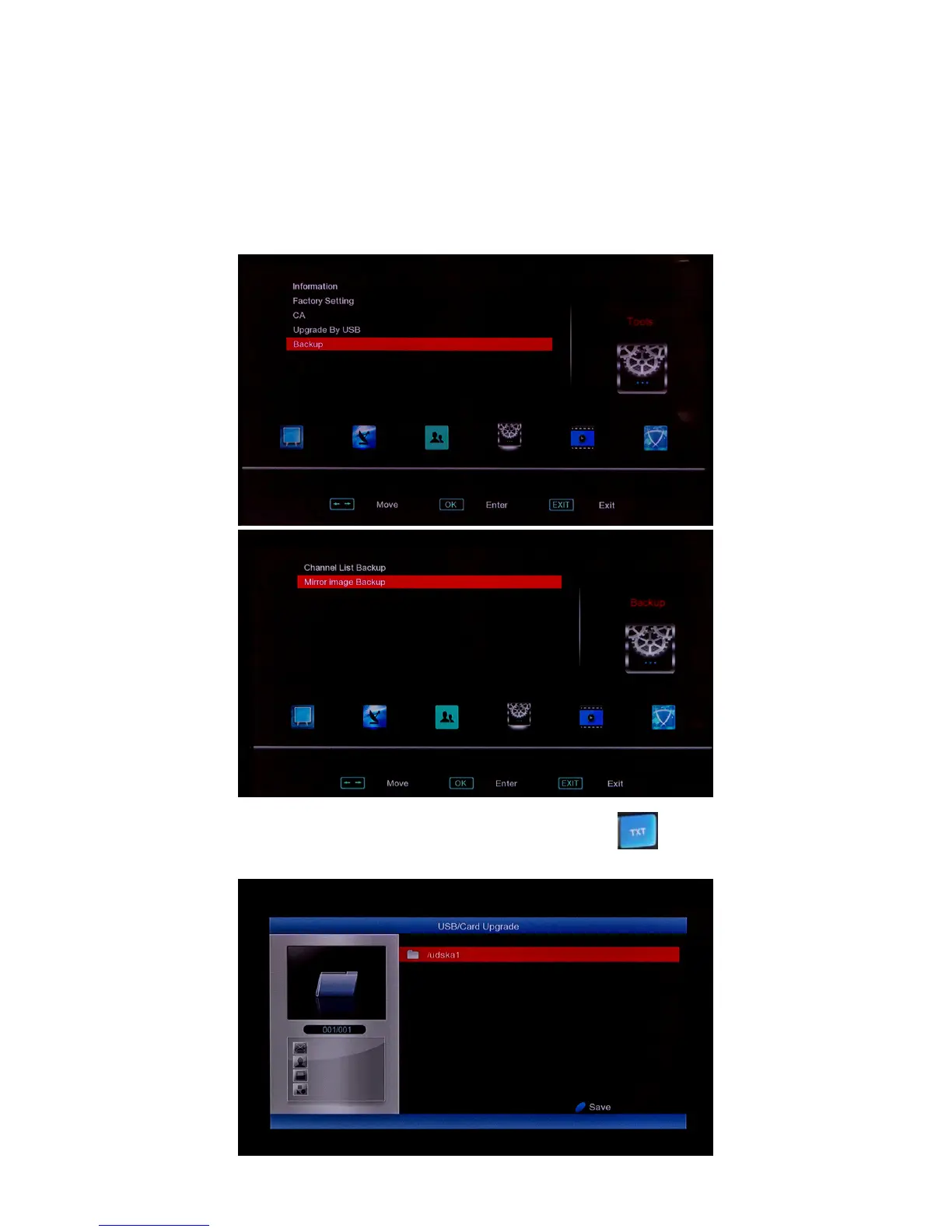- 9 -
D0$)4E46+
7-1, Put USB Dirver into USB Port;
7-2, Enter Menu ” Tools-Backup”, There is “Channel List Backup” and “ Mirror image
Backup” Menu;
7-3, Enter Menu “ Mirror Image Backup” and click Blue Key (Save) in remote
controller, Data will save in USB Driver;