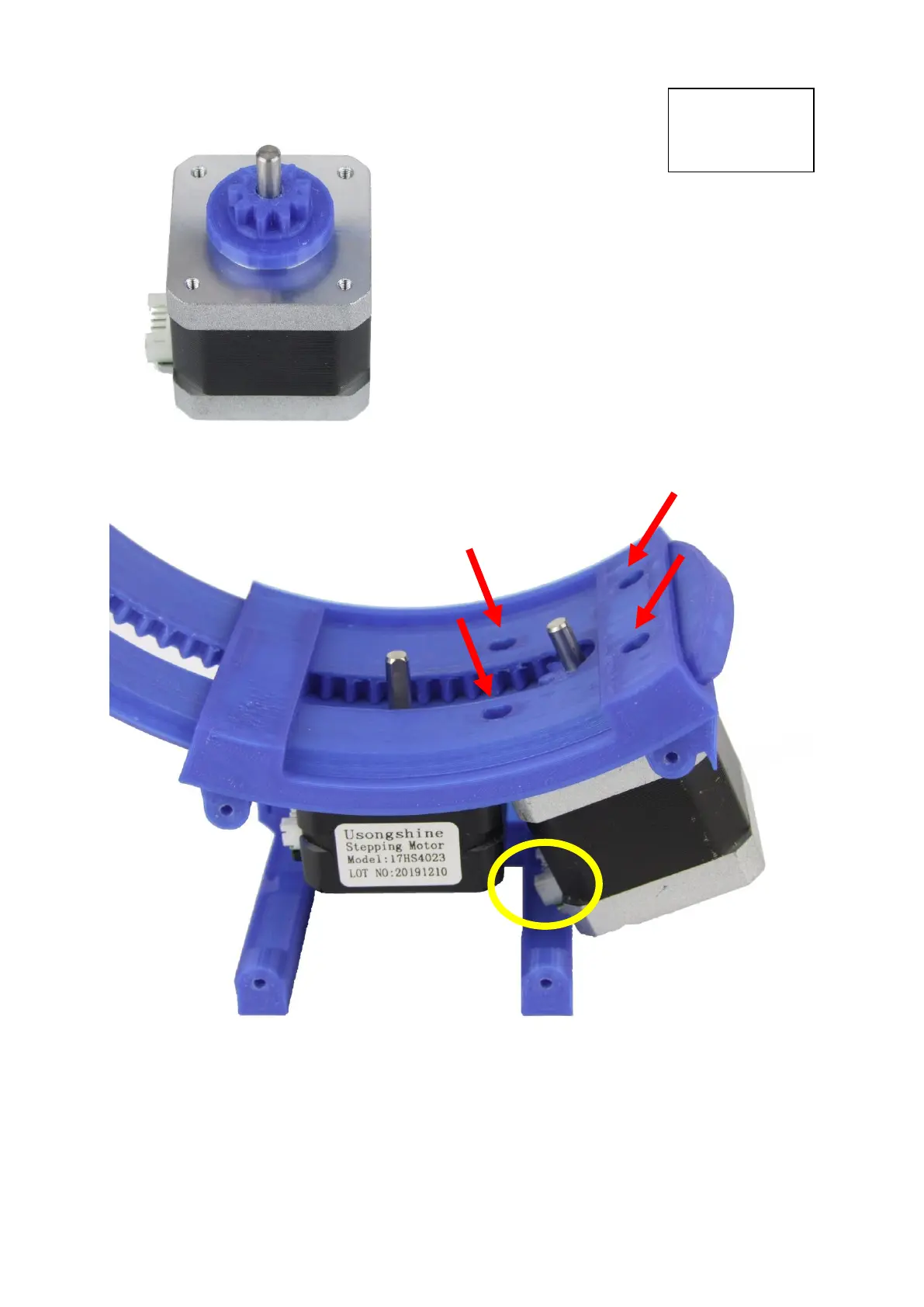Mounting the rotor motor
Press the small gear onto the motor shaft of the larger
stepper motor.
Mount the stepper motor with four M3x8 screws like
shown below. Move the large ring a couple of times to
make sure, that the gears fit. (If not, you can use a
different size of the small gear).
Again, the motor connector should face to the left.