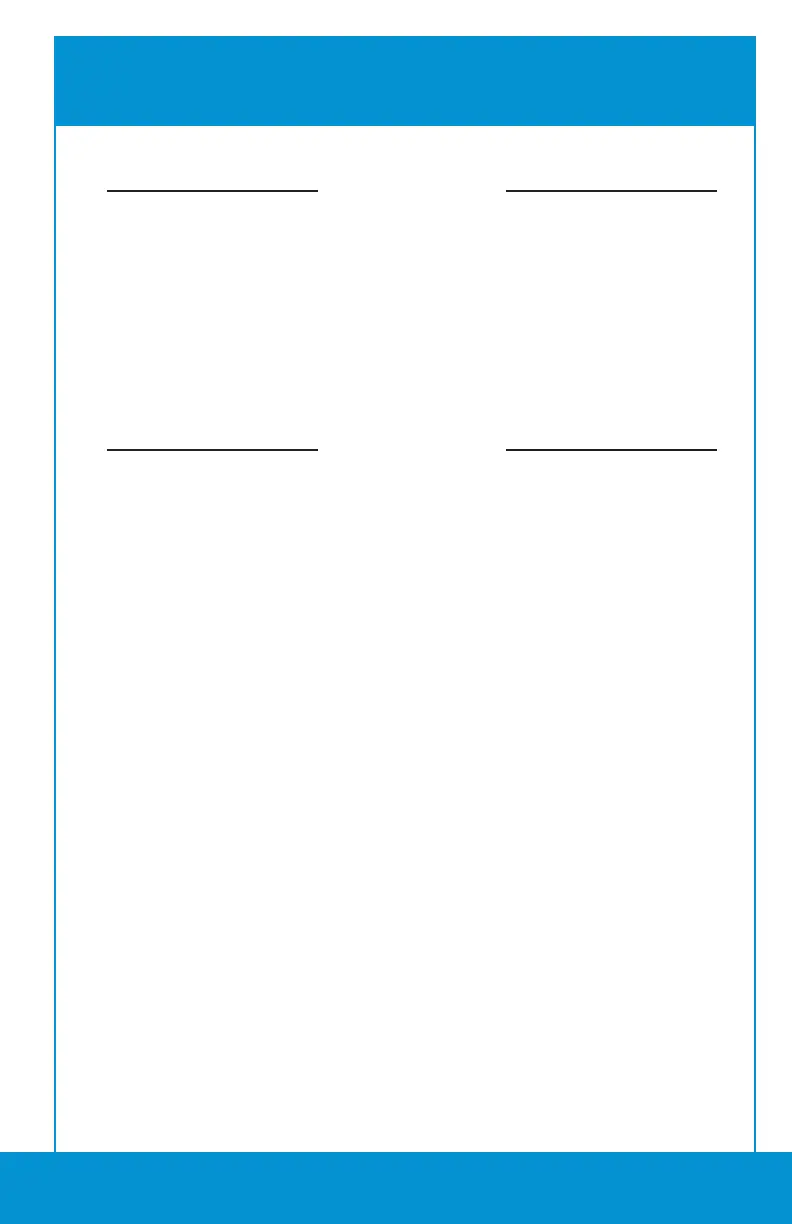11.
PAX A920 SETUP
Tap on APN
Enter “optconnect01.com.attz
Tap OK
Tap the 3 dots in upper right hand screen
Tap save
Under APNs you should now see att hspa+ listed with a green circle on
the right
Tap on the back arrow 4 times
You should now see either 4G or 3G in the upper right showing that you
are connected to the cellular network
STEP FOUR
STEP FIVE
Your POS system should now be correctly setup. If you continue
to experience issues, call the OptConnect Customer Care Center
at 877-678-3343 ext. 3 for assistance.