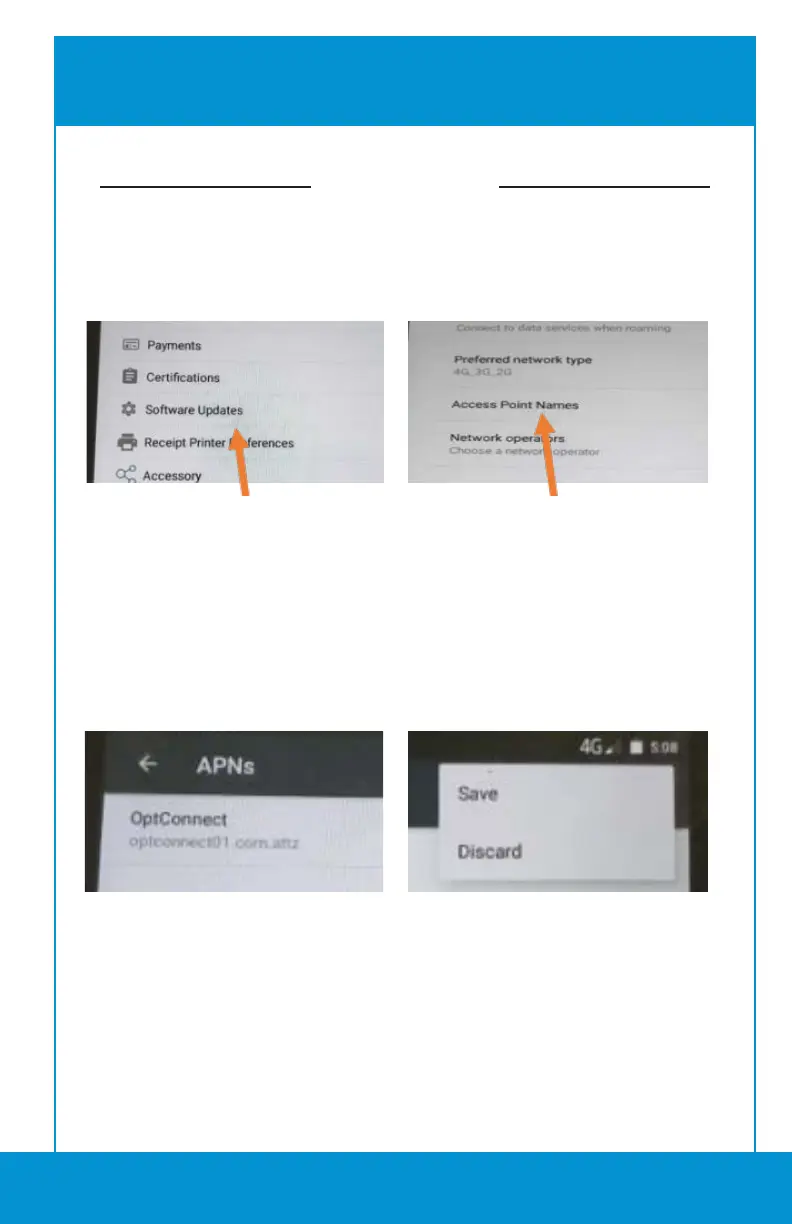17.
POYNT 3303-C APN SETTINGS
Click on Mobile Settings.
Click on Access Point Names.
If the APN listed is not optconnect01.com.attz click to add a new
APN value.
APN Name: OptConnect
APN: optconnect01.com.attz
APN Type: default
MCC: 310
Click on 3 dots in the upper right corner and then select save.
Return to the Settings menu.
STEP TWO
MNC: 170
APNProtocol:IPV4
Authentication type: none