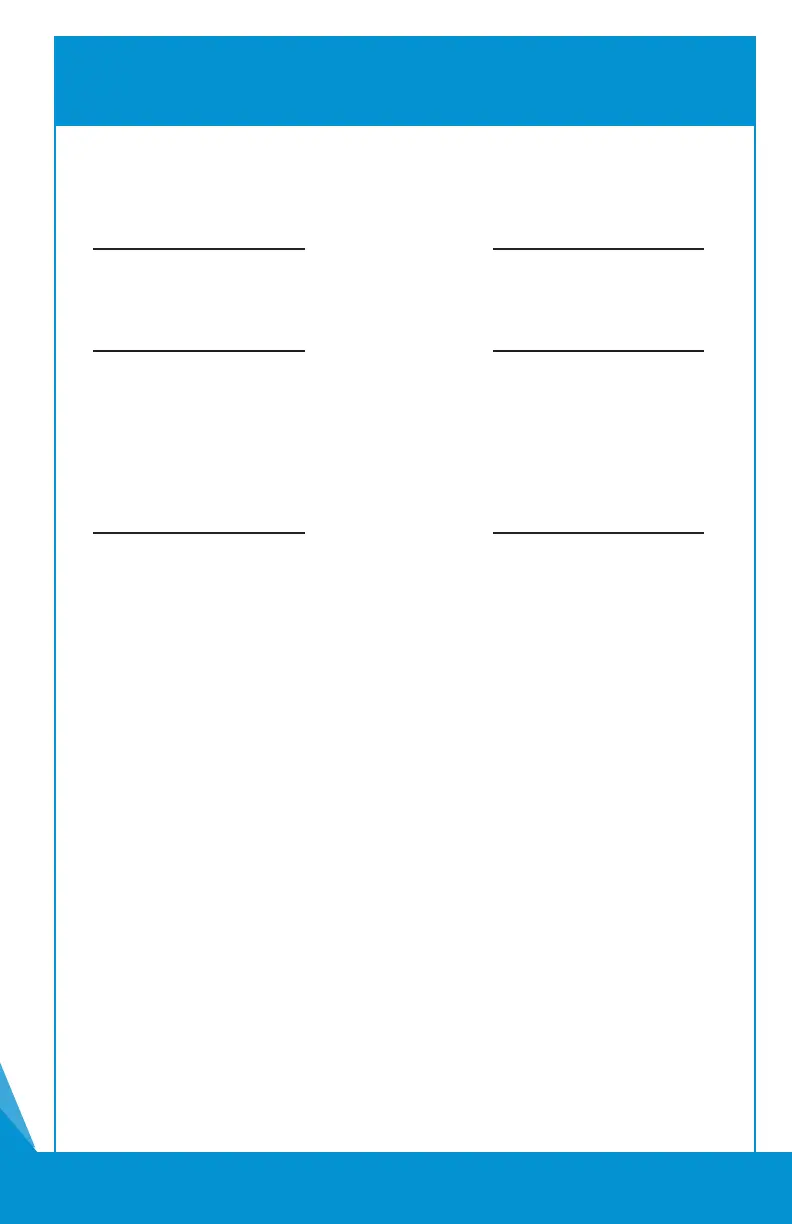3.
DEJAVOO Z9 SETUP
Remove the back and insert the SIM on the lower right side. >
Press the Green OK Button >
Tap Core Menu >
Tap Utility->
Manager password 1234
Tap Communications->
Tap Local Parms->
Tap 3G/GPRS->
Tap Settings->
Tap APN->
Clear what is currently listed and enter
“optconnect01.com.attz”
(case does not matter)
Tap Return
Set to optconnect01.com.attz?
Tap yes
Press the red “X” four consecutive times
The words 3G should appear just below the date and time.
STEP ONE
STEP TWO
STEP THREE
Your POS system should now be correctly setup. If you continue
to experience issues, call the OptConnect Customer Care Center
at 877-678-3343 ext. 3 for assistance.
The Dejavoo has a touch screen for many of the options.