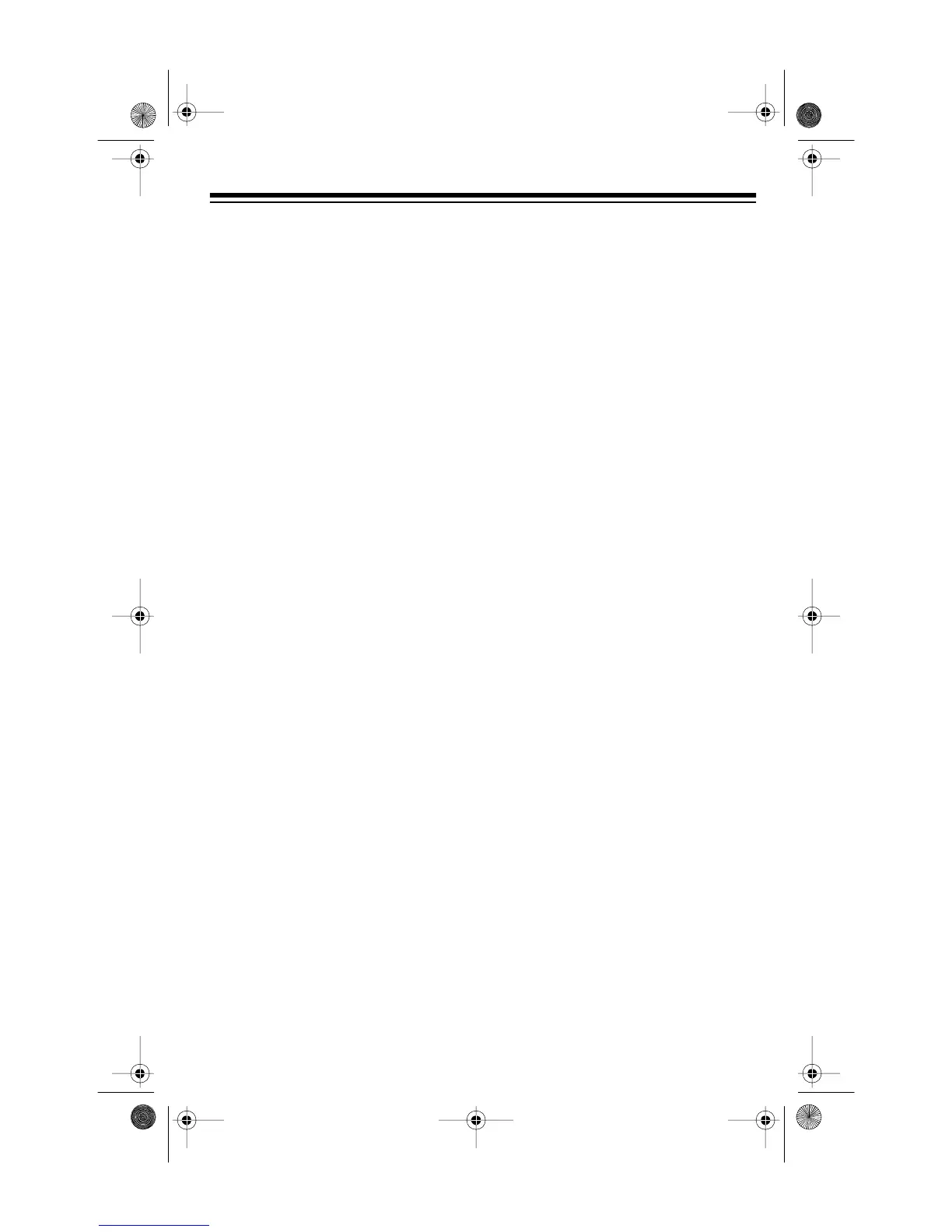5
OPERATION
Follow these steps to use your speak-
ers.
1. Turn on your audio source.
2. Rotate the transmitter’s
LEVEL
all
the way to the right (minimum
setting).
3. If you connected the transmitter
to an audio source’s LINE OUT-
PUT jack (or a jack that is not
controlled by the audio source’s
volume control), slowly rotate
LEVEL
to the left until the indica-
tor at the front of the transmitter
just starts to flicker.
If you connected the transmitter
to an audio source’s headphones
jack (or jack that is controlled by
the audio source’s volume con-
trol), set the audio source’s vol-
ume to the desired level first
(about midway), then slowly
rotate
LEVEL
to the left until the
indicator at the front of the trans-
mitter just starts to flicker.
Note:
Some audio sources might
not make the indicator flicker. For
these sources, simply rotate
LEVEL
all the way to the left.
4. Rotate each speaker’s
POWER/
VOL
knob clockwise until it clicks
and you hear the program source
or hissing.
5. Slowly rotate
TUNING
on each
speaker until the indicator on the
front of each speaker lights
steadily.
Notes:
• When the indicator lights
steadily, the speaker is tuned
to the same frequency being
transmitted by the transmitter.
• If reception is poor, even when
the speakers are near the
transmitter, try either raising
the transmitter to a position
higher than the speakers or
moving it away from the audio
source.
• When transmitting over long
distances, the signal might get
weaker and the indicator might
dim. When this happens, your
speakers continue to operate
but receive the signals in mon-
aural instead of stereo.
6. Rotate each speaker’s
POWER/
VOL
knob to a comfortable listen-
ing level.
Note:
Make sure you set both
speakers’
POWER/VOL
knobs to
the same level so the stereo
sounds are properly balanced
between the two speakers.
40-1372.fm Page 5 Tuesday, August 10, 1999 3:25 PM
