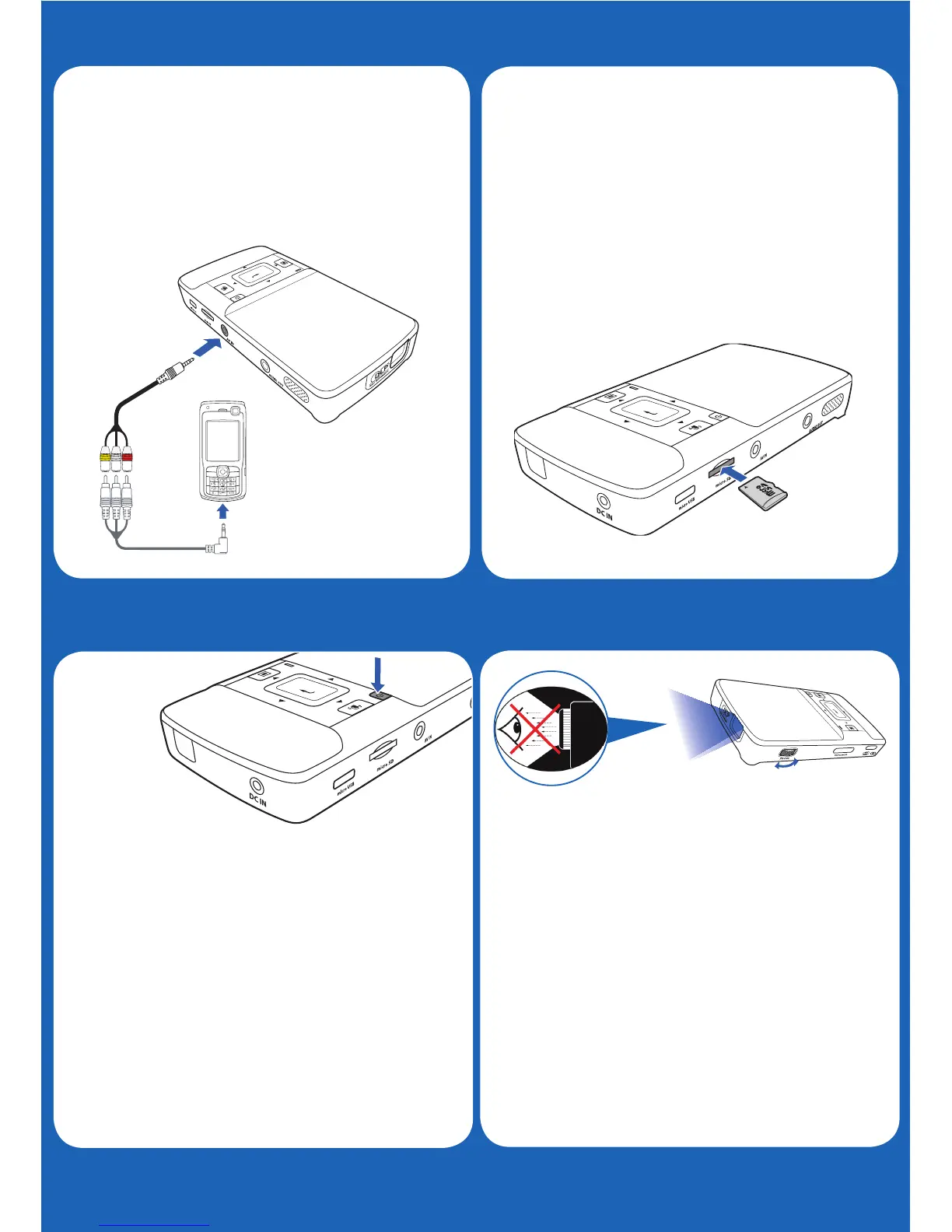3d. Insert MicroSD
Card (optional)
3c.Connect Video in
Connecter l’entrée vidéo
Videoeingang anschließen
Conectar la entrada de vídeo
Ligar o cabo de vídeo
Video girişine bağlayın
ビデオインの接続
連接視訊輸入
连接视频输入
비디오 입력단자에 연결
Pour l’insertion d’une carte
MicroSD(en option)
MicroSD-Karte einlegen(optional)
Insertar tarjeta MicroSD(opcional)
Inserir Cartão MicroSD(opcional)
MicroSD kartını takın(isteğe bağlı)
MicroSD
カードの挿入
(オプション)
插入
MicroSD
卡(選購)
插入
MicroSD
卡(选件)
MicroSD
카드 삽입(옵션)
Press Power button
Appuyez sur le bouton d’alimentation
Drücken Sie die Ein-/Austaste
Pulse el botón de alimentación
Prima o botão de alimentação
Güç düğmesine basın
電源ボタンを押します
按下電源鈕
按“电源”按钮
전원 버튼 누름
4.Switch on
Allumer
Einschalten
Encender
Ligar
Aç
スイッチを入れる
開啟
打开电源
스위치 켜기
Turn focus dial to sharpen image
Faire tourner la molette de mise
au point pour afner l'image
Drehen Sie die Fokusscheibe
zum Scharfstellen des Bildes
Gire el control de enfoque para
dar más nitidez a la imagen
Gire o mostrador de foco para
avivar a imagem
Görüntüyü netleştirmek için odak
kadranını çevirin
画像をシャープにするには、フ
ォーカスダイヤルを回してくだ
さい
轉動對轉盤,使影像更清晰銳
利
转动调焦环使图像变锐利
초점 다이얼을 돌려 이미지를 선
명하게 조정하십시오
5.Adjust Focus
Réglez la mise au point
Passen Sie den Fokus an
Ajuste el enfoque
Ajuste a focagem
Odağı Ayarla
焦点を調整します
調整焦距
调整焦距
초점 조정
