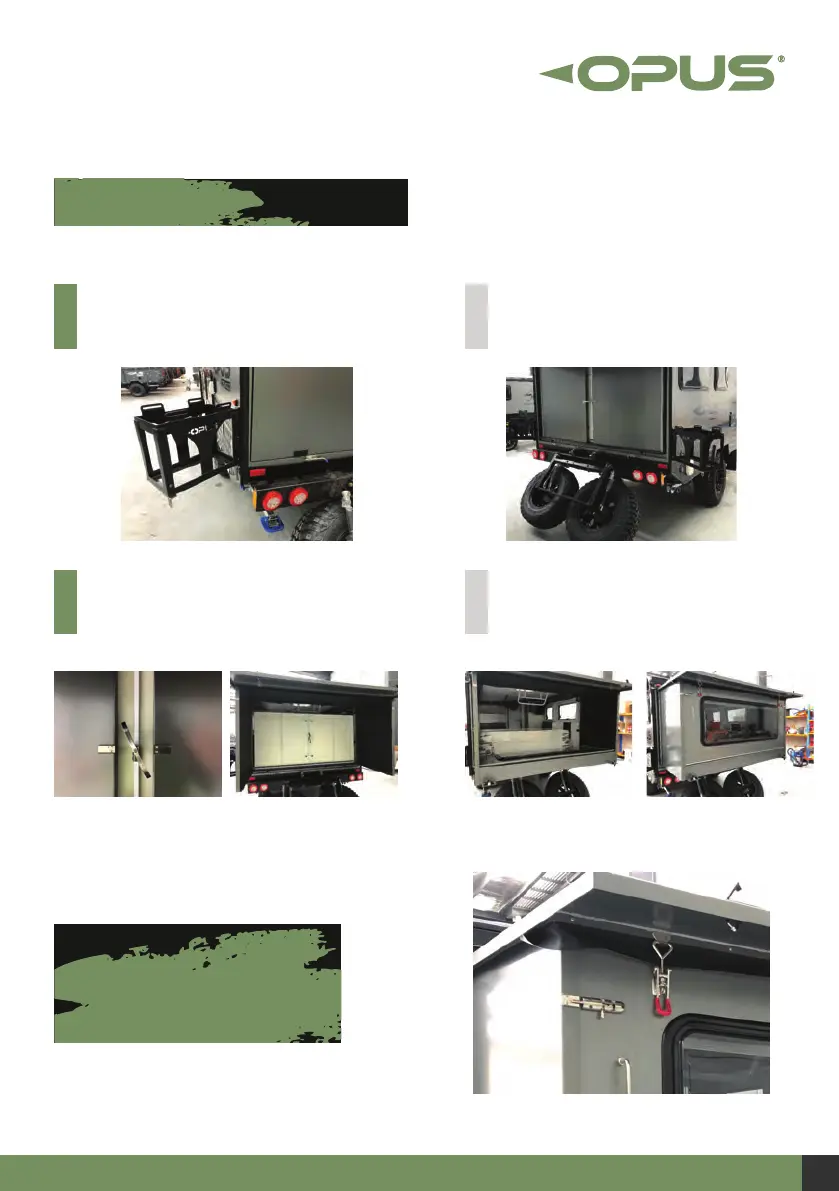OP 13 USER MANUAL | version 1.0
Setting Up Your Caravan
opuscamper.com.au
10
Unlatch both jerry can holders and place them
as shown.
STEP 6
Unfold the rear floor and wall fit into place.
STEP 9
Unlatch the rear door from outside and
lift the door outwards.
STEP 7
Unlatch and unfold fully each side panel.
STEP 8
Initial Steps
IMPORTANT
Make sure to latch & lock the
rear panel properly in both ends.