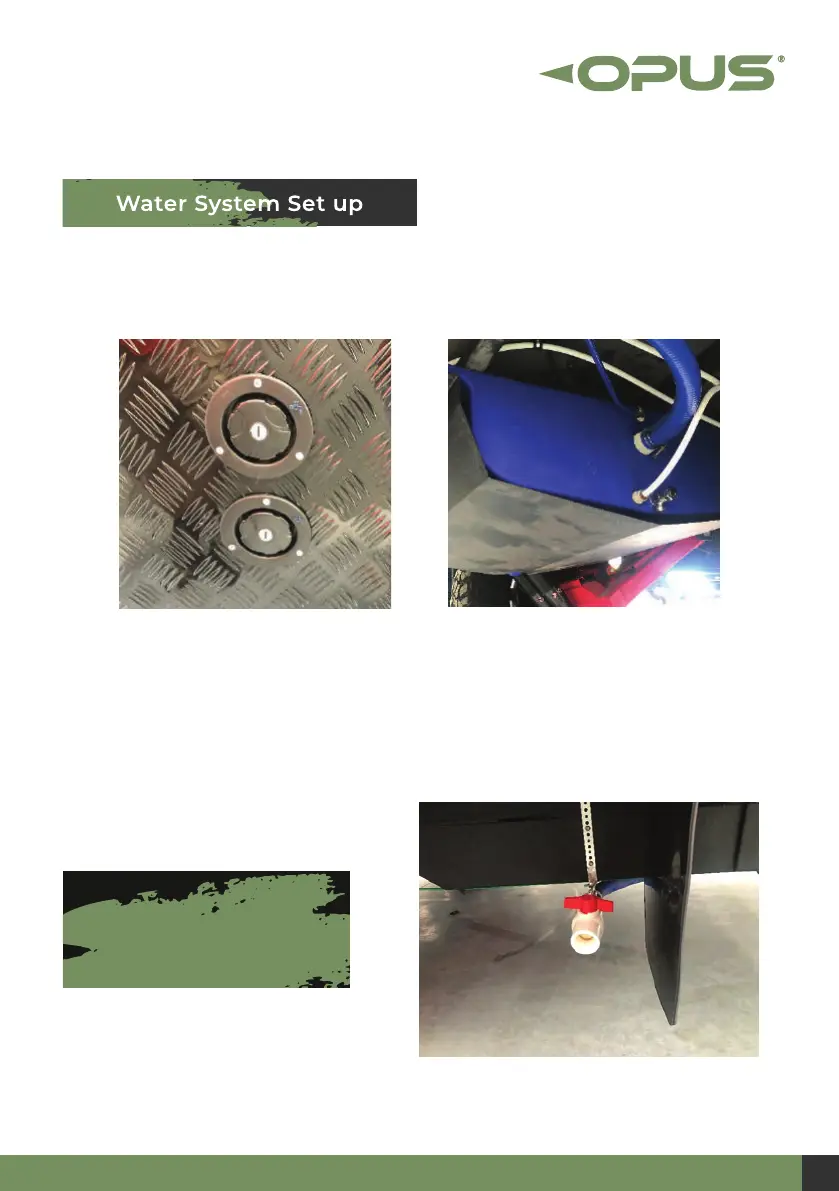OP 13 USER MANUAL | version 1.0
Water System
opuscamper.com.au
12
Hot water is provided via the hot water system on the driver side underneath the king bed.
The OPUS® is fitted with a grey water tank. All external kitchen, internal sink and the ensuite are
directly connected to grey water tank. Grey water tank gauge is located in the main switch board.
Drain for the grey water tank located in the driver side as shown below.
The OPUS® is fitted with two freshwater tanks. Each tank has its own lockable fill point on the driver
side of the van and is plumbed to a 12v switchable water pump located on the circuit board. The pump
supplies water to the slide-out kitchen, internal sink and ensuite.
IMPORTANT
Regularly check water seals in
wet areas.