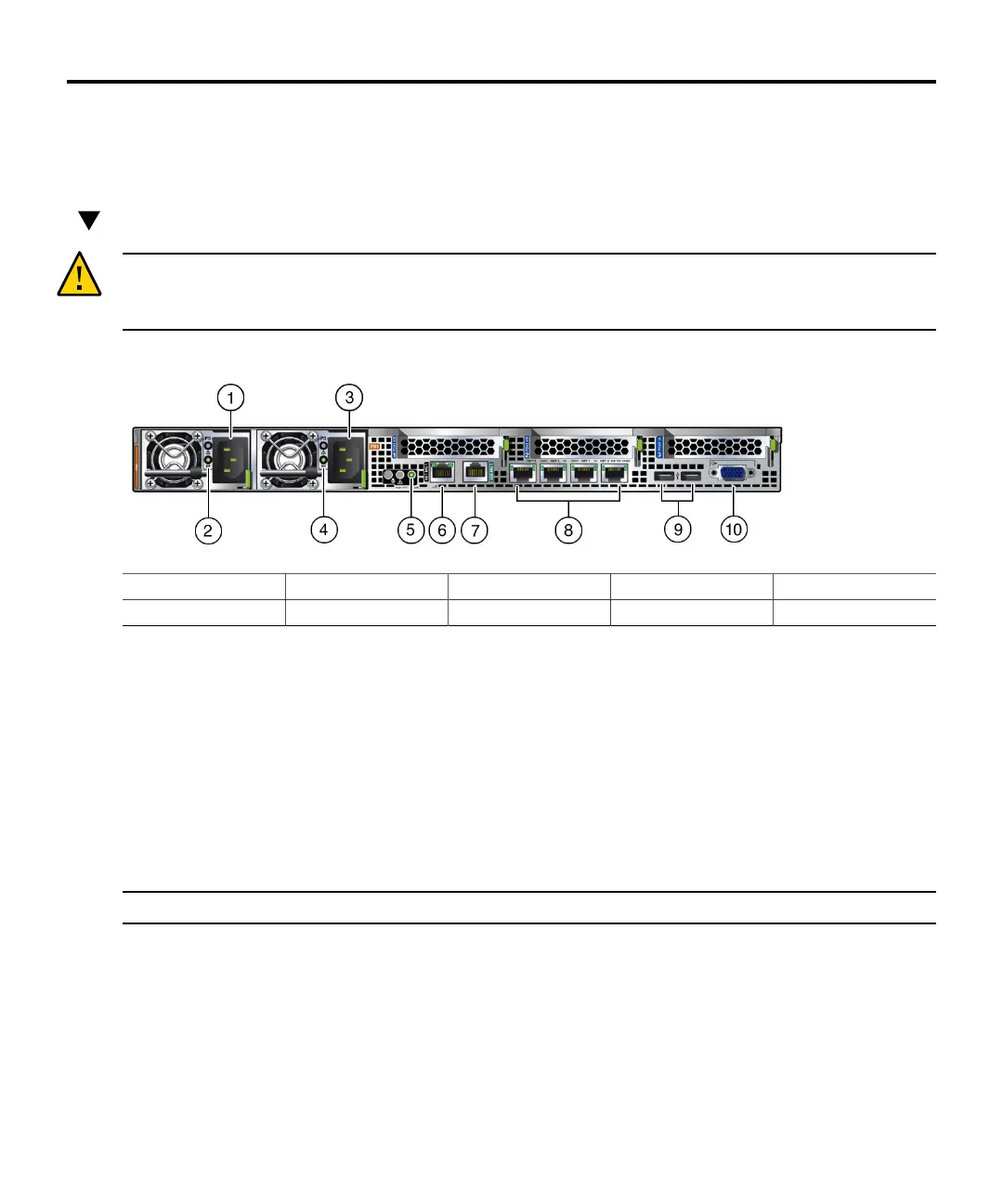Connecting Cables and Applying Standby Power
The following procedure explains how to cable the server for the first time for connection to the Oracle Integrated
Lights Out Manager (ILOM) service processor (SP).
Connect Cables and Power Cords
Caution - Do not apply full main power to the server until instructed to do so. To properly configure the
server and to view SP messages, cable the server as described in this procedure before applying AC power to
the server.
Use the following figure to locate ports, AC inlets, and status indicators (LEDs) on the server back panel.
1 – AC inlet 0 3 – AC inlet 1 5 – Power/OK LED 7 – SER MGT port 9 – USB ports (2)
2 – AC OK LED 4 – AC OK LED 6 – NET MGT port 8 – NET3-0 ports 10 – VGA video port
1.
Connect a serial cable between the server's serial management port (SER MGT) and a
terminal device.
This connection provides the initial communication with the SP.
2.
Connect an Ethernet cable between the server's network management port (NET MGT) and
the network to which future connections to the Oracle ILOM SP and host will be made.
Configure the server for the first time using the SER MGT port. After initial configuration, you can set up
communication between the SP and host through this Ethernet interface.
3.
For network access, connect an Ethernet cable between one of the the server's Ethernet
NET ports (NET0-3) and the network to which the server will communicate.
Note - Ethernet ports NET2 and NET3 are non-functional in single-processor systems.
4.
Connect the power cords to the two AC inlets on the server.
Powering On the Server
The following procedure explains how to power on the server locally using a serial connection and Oracle ILOM. If
you want to power on the server remotely using an Ethernet connection and Oracle ILOM, refer to the Oracle X6-2
Installation Guide for instructions.
3
