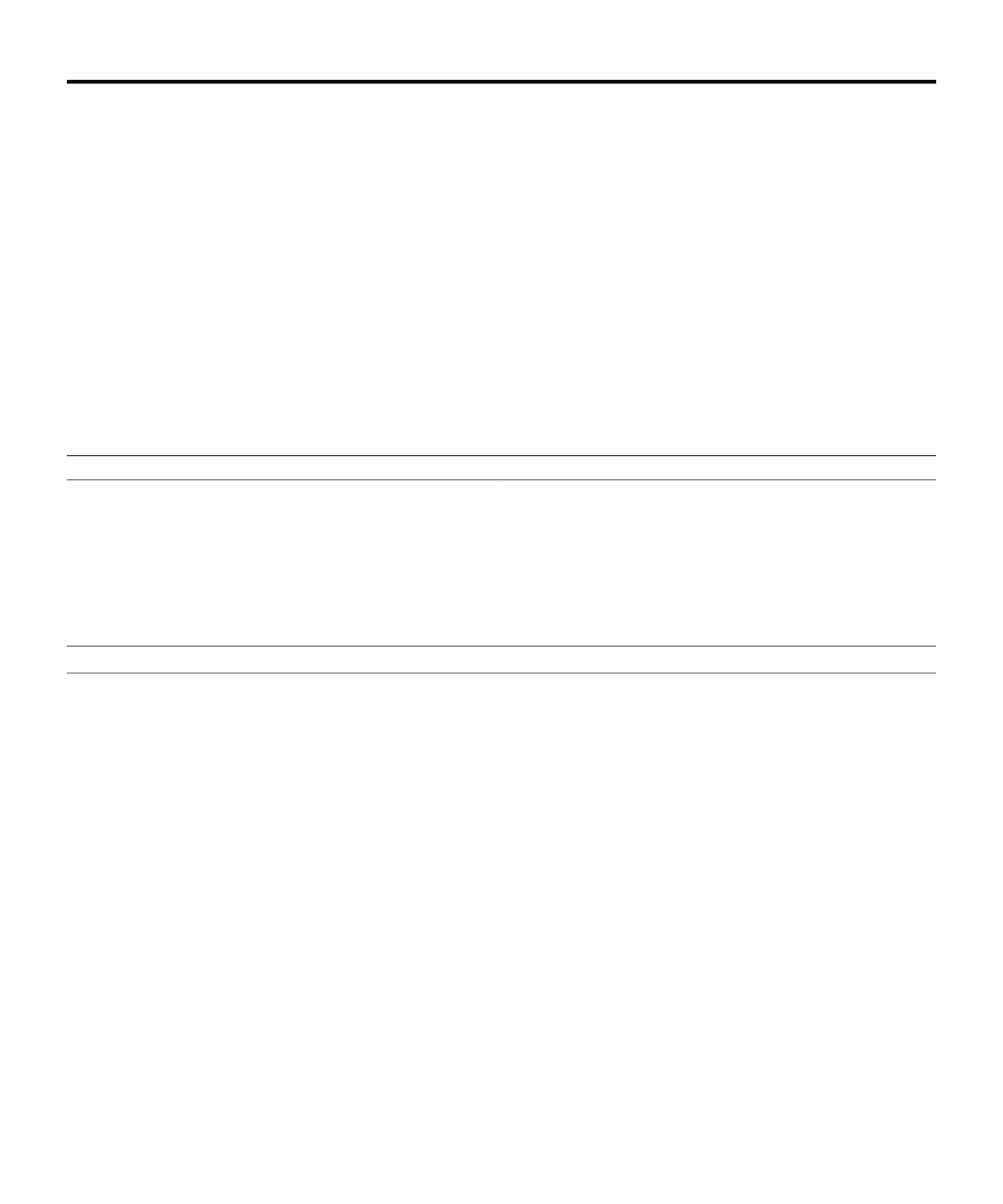-> start /System
Are you sure you want to start /System (y/n/)? y
-> start /HOST console
Are you sure you want to start /HOST console (y/n)? y
Serial console started
The host boots and the server enters Main power mode. The host power-on self-test (POST) and BIOS output
appear on the serial terminal device.
The Power/OK LED flashes rapidly to indicate that the host is booting. The Power/OK LED lights steady on
when the host is booted and the server is in Main power mode.
Installing an Operating System and Drivers
You can now install a supported operating system (OS) on the server. The following table lists the OS installation
options and the related documents that include detailed OS installation and configuration information.
OS Installation Option: Refer to:
Install a supported operating system:
■ Oracle Solaris
■ Oracle VM Server
■ Oracle Linux
■ Red Hat Enterprise Linux
■ Microsoft Windows Server
■ VMware ESXi
■ For Oracle Solaris, Oracle VM Server, Oracle Linux or Red Hat
Enterprise Linux, or Microsoft Windows Server, go to the specific
Oracle Server X6-2 Operating System Installation Guide at:
http://www.oracle.com/goto/x6-2/docs
■ For VMware ESXi documentation, go to:
https://www.vmware.com/support/pubs/
Install supported drivers.
Go to My Oracle Support web site at: https://support.oracle.com
Getting the Latest Patches and Firmware
Later versions of operating system patches and server firmware might be available for your server. Some server
features are enabled only when certain versions of patches or firmware are installed. Refer to the Oracle X6-2
Installation Guide for instructions on how to download patches and firmware.
To obtain patch and firmware updates, go to the My Oracle Support web site at: https://support.oracle.com
Managing the Server Using Oracle ILOM
Oracle ILOM is system management firmware embedded on the service processor (SP). Using Oracle ILOM, you
can configure the system independently of the operating system, and monitor system health and performance.
To learn how to use Oracle ILOM functions, refer to the Oracle ILOM Getting Started Guide at: http://www.
oracle.com/goto/ilom/docs
5
